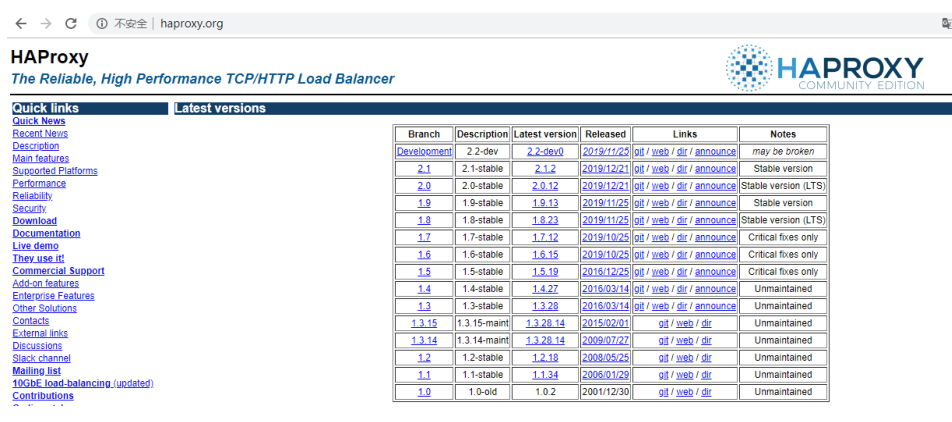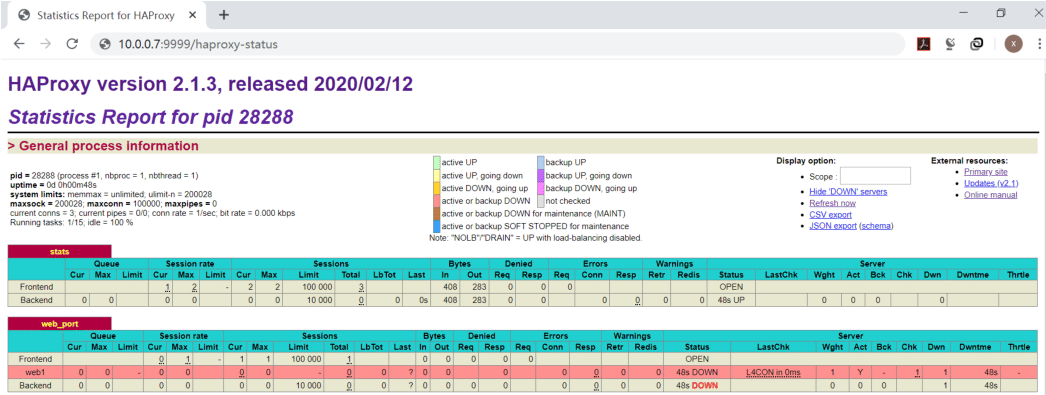Linux: 企业级反向代理HAProxy
- TAGS: Linux
企业级反向代理HAProxy
本章内容
- Web 架构介绍
- 负载均衡集群
- HAProxy安装和基础配置
- HAProxy调度算法
- HAProxy高级功能
1 web架构介绍
1.1 单机房架构
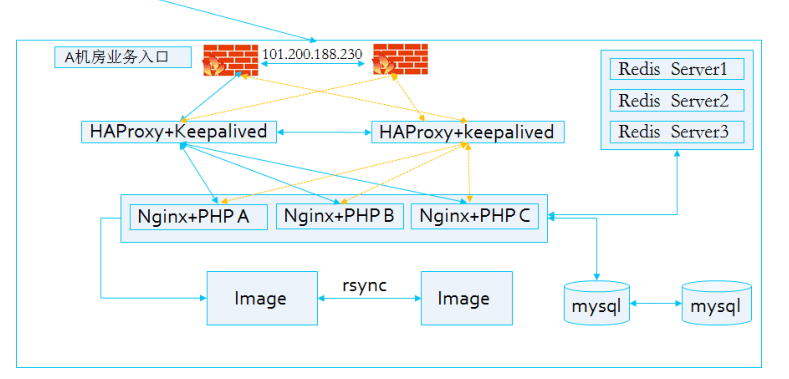
1.2 多机房架构
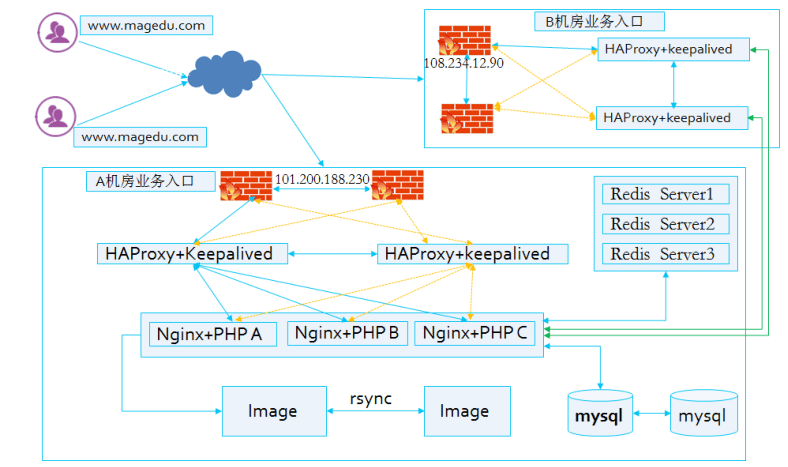
1.3 公有云架构
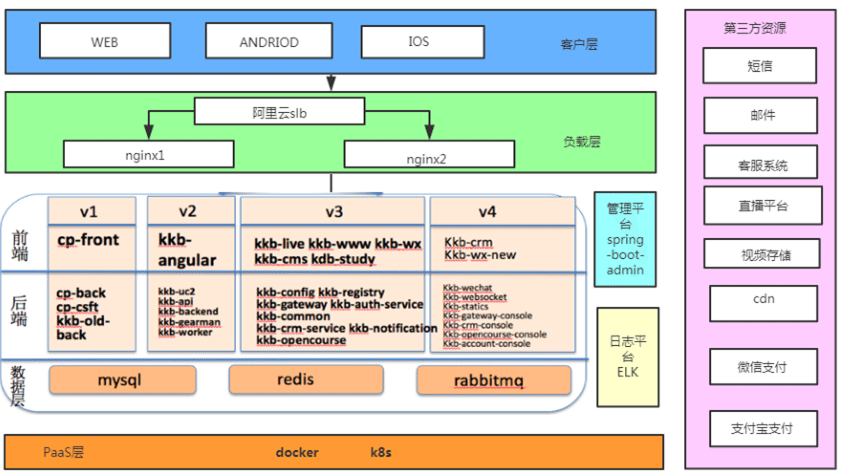
1.4 私有云架构
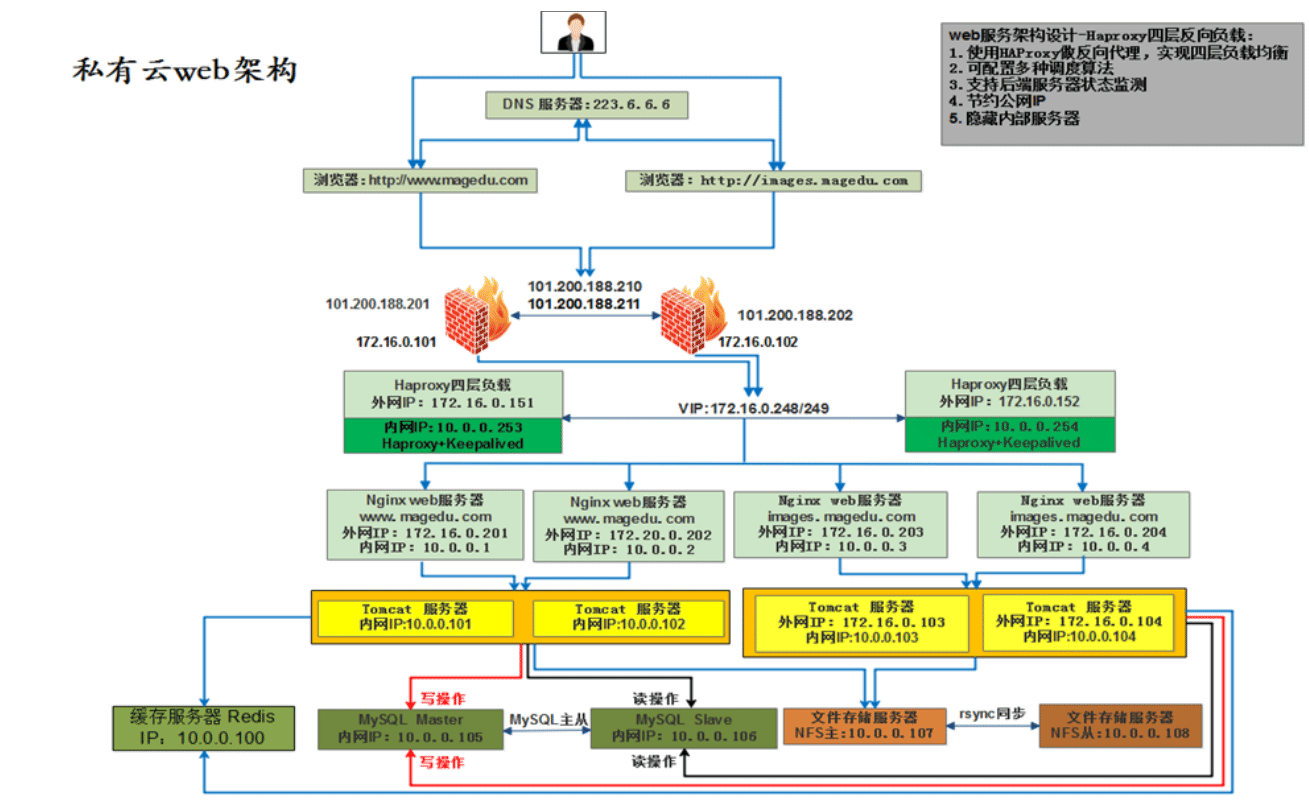
2 负载均衡简介
负载均衡:Load Balance,简称LB,是一种服务或基于硬件设备等实现的高可用 反向代理技术,负载均衡将特定的业务(web服务、网络流量等)分担给指定的一 个或多个后端特定的服务器或设备,从而提高了公司业务的并发处理能力、保证 了业务的高可用性、方便了业务后期的水平动态扩展
阿里云SLB介绍 :https://yq.aliyun.com/articles/1803
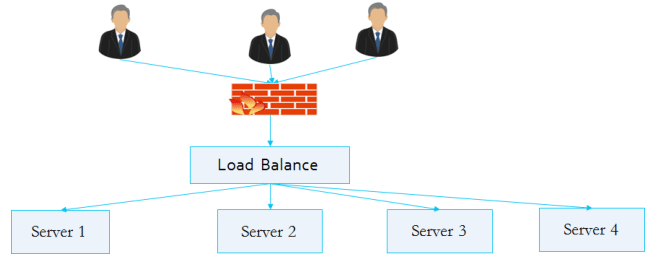
2.1 为什么使用负载均衡
- Web服务器的动态水平扩展–>对用户无感知
- 增加业务并发访问及处理能力–>解决单服务器瓶颈问题
- 节约公网IP地址–>降低IT支出成本
- 隐藏内部服务器IP–>提高内部服务器安全性
- 配置简单–>固定格式的配置文件
- 功能丰富–>支持四层和七层,支持动态下线主机
- 性能较强–>并发数万甚至数十万
2.2 负载均衡类型
四层:
LVS:Linux Virtual Server Nginx:1.9版之后 HAProxy:High Availability Proxy
七层:
HAProxy Nginx
硬件:
F5 https://f5.com/zh Netscaler https://www.citrix.com.cn/products/citrix-adc/ Array https://www.arraynetworks.com.cn/ 深信服 http://www.sangfor.com.cn/ 北京灵州 http://www.lingzhou.com.cn/cpzx/llfzjh/
2.3 应用场景
四层:Redis、Mysql、RabbitMQ、Memcache等 七层:Nginx、Tomcat、Apache、PHP、图片、动静分离、API等
随着公司业务的发展,公司负载均衡服务既有四层的,又有七层的,通过LVS实 现四层和Nginx实现七层的负载均衡对机器资源消耗比较大,并且管理复杂度提 升,运维总监要求,目前需要对前端负载均衡服务进行一定的优化和复用,能否 用一种服务同既能实现七层负载均衡,又能实现四层负载均衡,并且性能高效, 配置管理容易,而且还是开源。
在企业生产环境中,每天会有很多的需求变更,比如增加服务器、新业务上线、 url路由修改、域名配置等等,对于前端负载均衡设备来说,容易维护,复杂度 低,是首选指标。在企业中,稳定压倒一切,与其搞得很复杂,经常出问题,不 如做的简单和稳定。在企业中,90%以上的故障,来源于需求变更。可能是程序 bug,也可能是人为故障,也可能是架构设计问题等。前端负载均衡设备为重中 之重,在软件选型上一定充分考虑,能满足业务的前提下,尽可能降低复杂度, 提高易维护性
2.4 HAProxy介绍
HAProxy是法国开发者 威利塔罗(Willy Tarreau)在2000年使用C语言开发的一个 开源软件,是一款具备高并发(一万以上)、高性能的TCP和HTTP负载均衡器,支 持基于cookie的持久性,自动故障切换,支持正则表达式及web状态统计,目前 最新TLS版本为2.2
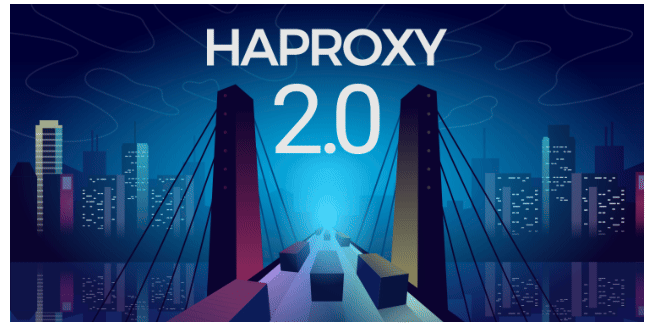
历史版本:
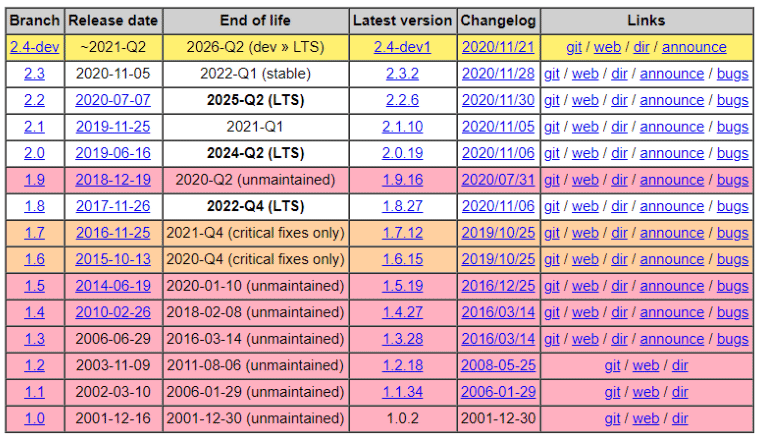
历史版本更新功能:1.4 1.5 1.6 1.7 1.8 1.9 2.0 2.1 2.2 2.3 2.4-dev 1.8:多线程,HTTP/2缓存…… 1.7:服务器动态配置,多类型证书…… 1.6:DNS解析支持,HTTP连接多路复用…… 1.5:开始支持SSL,IPV6,会话保持……
从2013年HAProxy分为社区版和企业版,企业版将提供更多的特性和功能以及全 天24小时的技术支持等服务。
2.4.1 企业版
企业版网站:https://www.haproxy.com/
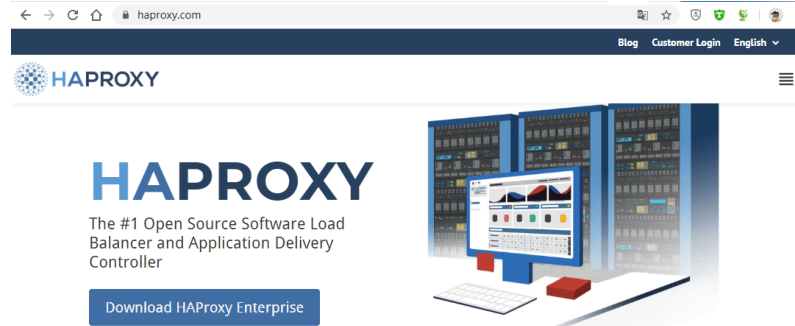
2.4.2 社区版
2.4.3 版本对比
| 功能 | 社区版 | 企业版 |
|---|---|---|
| 高级HTTP / TCP负载平衡和持久性 | 支持 | 支持 |
| 高级健康检查 | 支持 | 支持 |
| 应用程序加速 | 支持 | 支持 |
| 高级安全特性 | 支持 | 支持 |
| 高级管理 | 支持 | 支持 |
| HAProxy Dev Branch新功能 | 支持 | |
| 24*7 支持服务 | 支持 | |
| 实时仪表盘 | 支持 | |
| VRRP和Route Health Injection HA工具 | 支持 | |
| ACL,映射和TLS票证密钥同步 | 支持 | |
| 基于应用程序的高级DDoS和Bot保护(自动保护) | 支持 | |
| Bot(机器人)监测 | 支持 | |
| Web应用防火墙 | 支持 | |
| HTTP协议验证 | 支持 | |
| 实时集群追踪 | 支持 |
2.4.4 HAProxy功能
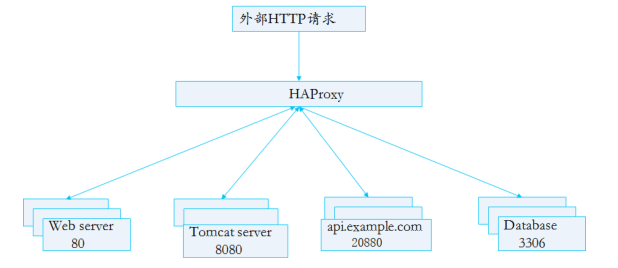
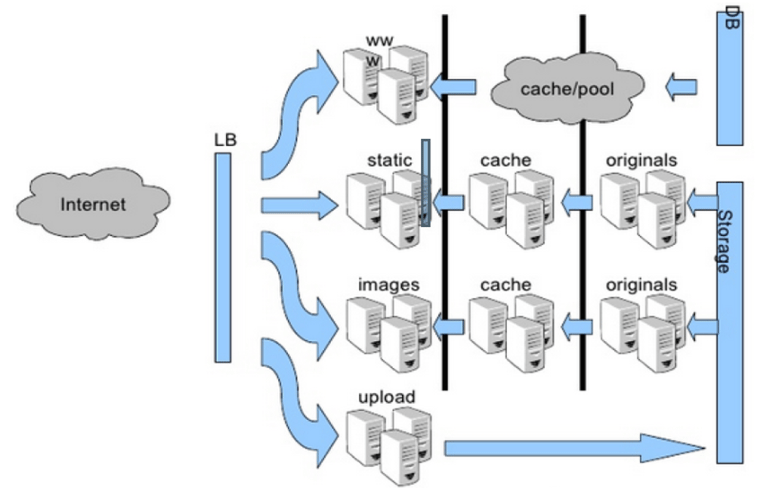
支持功能:
TCP 和 HTTP反向代理 SSL/TSL服务器 可以针对HTTP请求添加cookie,进行路由后端服务器 可平衡负载至后端服务器,并支持持久连接 支持所有主服务器故障切换至备用服务器 支持专用端口实现监控服务 支持停止接受新连接请求,而不影响现有连接 可以在双向添加,修改或删除HTTP报文首部 响应报文压缩 支持基于pattern实现连接请求的访问控制 通过特定的URI为授权用户提供详细的状态信息
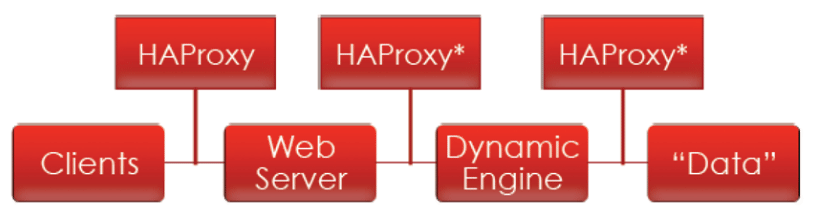
支持http反向代理 支持动态程序的反向代理 支持基于数据库的反向代理
不具备的功能:
正向代理--squid,nginx 缓存代理--varnish web服务--nginx、tengine、apache、php、tomcat UDP--目前不支持UDP协议 单机性能--相比LVS性能较差
3 HAProxy安装及基础配置
介绍HAProxy的基础安装及基础配置
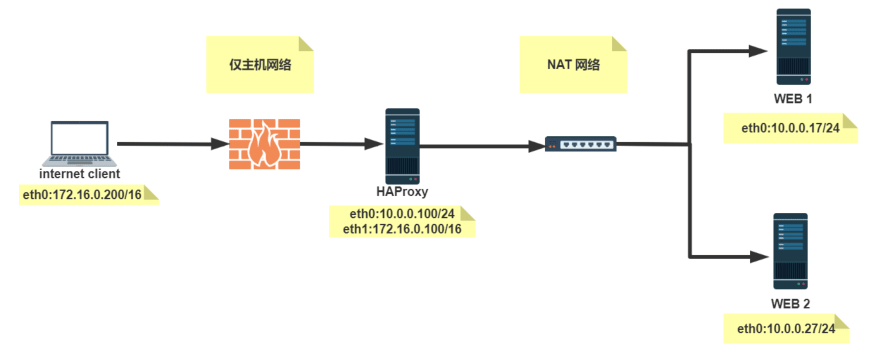
内网IP地址划分:
#外部网段: 172.16.0.0/16 #内部网段: 10.0.0.0/24 #可用地址范围: 10.0.0.1--10.0.0.254
3.1 Ubuntu 安装
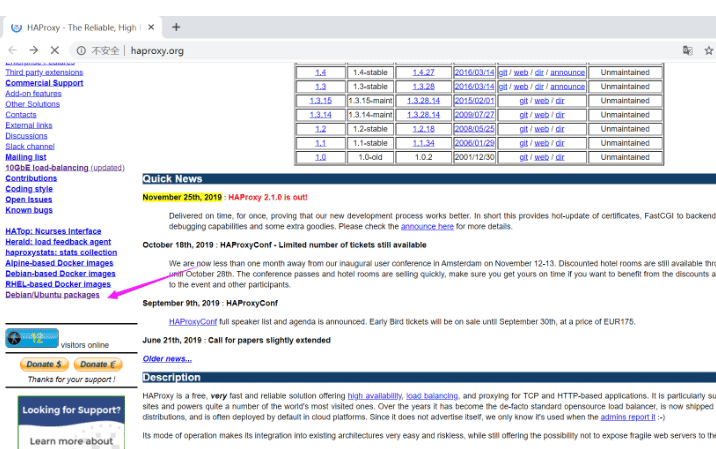
打开链接: https://haproxy.debian.net/,选择合适的版本,会自动出现下面 安装提示
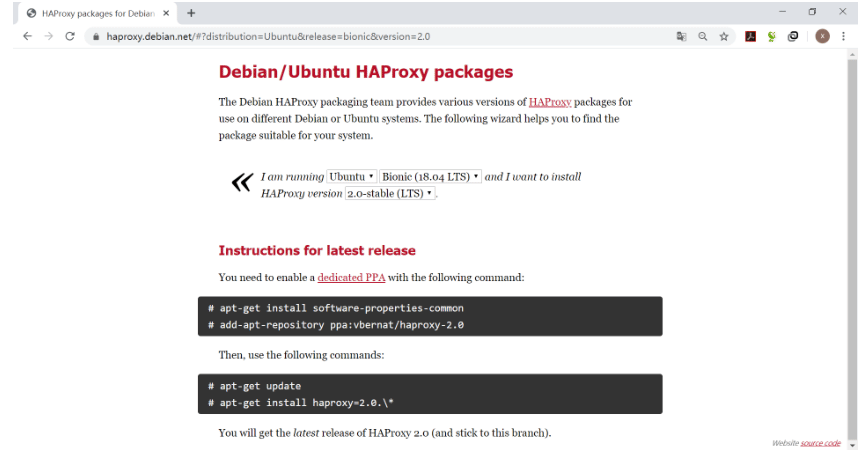
[root@ubuntu1804 ~]#apt-get install software-properties-common [root@ubuntu1804 ~]#add-apt-repository ppa:vbernat/haproxy-2.0 [root@ubuntu1804 ~]#apt update [root@ubuntu1804 ~]#apt-cache madison haproxy [root@ubuntu1804 ~]#apt install haproxy=2.0.4-1ppa1~bionic #或安装最新版 [root@ubuntu1804 ~]#apt-get install haproxy=2.0.\* #验证haproxy版本 [root@ubuntu1804 ~]#haproxy -v
范例:
[root@ubuntu1804 ~]#apt-get install software-properties-common Reading package lists... Done Building dependency tree Reading state information... Done The following additional packages will be installed: python3-software-properties The following packages will be upgraded: python3-software-properties software-properties-common 2 upgraded, 0 newly installed, 0 to remove and 252 not upgraded. Need to get 33.6 kB of archives. After this operation, 13.3 kB of additional disk space will be used. Do you want to continue? [Y/n] y Get:1 http://mirrors.aliyun.com/ubuntu bionic-updates/main amd64 software- properties-common all 0.96.24.32.12 [10.0 kB] Get:2 http://mirrors.aliyun.com/ubuntu bionic-updates/main amd64 python3- software-properties all 0.96.24.32.12 [23.6 kB] Fetched 33.6 kB in 5s (6,528 B/s) (Reading database ... 71030 files and directories currently installed.) Preparing to unpack .../software-properties-common_0.96.24.32.12_all.deb ... Unpacking software-properties-common (0.96.24.32.12) over (0.96.24.32.4) ... Preparing to unpack .../python3-software-properties_0.96.24.32.12_all.deb ... Unpacking python3-software-properties (0.96.24.32.12) over (0.96.24.32.4) ... Processing triggers for man-db (2.8.3-2) ... Setting up python3-software-properties (0.96.24.32.12) ... Processing triggers for dbus (1.12.2-1ubuntu1) ... Setting up software-properties-common (0.96.24.32.12) ... [root@ubuntu1804 ~]#add-apt-repository ppa:vbernat/haproxy-2.0 HAProxy is a free, very fast and reliable solution offering high availability, load balancing, and proxying for TCP and HTTP-based applications. It is particularly suited for web sites crawling under very high loads while needing persistence or Layer7 processing. Supporting tens of thousands of connections is clearly realistic with todays hardware. Its mode of operation makes its integration into existing architectures very easy and riskless, while still offering the possibility not to expose fragile web servers to the Net. This PPA contains packages for HAProxy 2.0. More info: https://launchpad.net/~vbernat/+archive/ubuntu/haproxy-2.0 Press [ENTER] to continue or Ctrl-c to cancel adding it. Hit:1 http://mirrors.aliyun.com/ubuntu bionic InRelease Hit:2 http://mirrors.aliyun.com/ubuntu bionic-security InRelease Hit:3 http://mirrors.aliyun.com/ubuntu bionic-updates InRelease Hit:4 http://mirrors.aliyun.com/ubuntu bionic-proposed InRelease Hit:5 http://mirrors.aliyun.com/ubuntu bionic-backports InRelease Get:6 http://ppa.launchpad.net/vbernat/haproxy-2.0/ubuntu bionic InRelease [20.7 kB] Get:7 http://ppa.launchpad.net/vbernat/haproxy-2.0/ubuntu bionic/main i386 Packages [984 B] Get:8 http://ppa.launchpad.net/vbernat/haproxy-2.0/ubuntu bionic/main amd64 Packages [988 B] Get:9 http://ppa.launchpad.net/vbernat/haproxy-2.0/ubuntu bionic/main Translation-en [704 B] Fetched 23.4 kB in 6s (3,971 B/s) Reading package lists... Done [root@ubuntu1804 ~]# apt-get update Hit:1 http://mirrors.aliyun.com/ubuntu bionic InRelease Hit:2 http://mirrors.aliyun.com/ubuntu bionic-security InRelease Hit:3 http://mirrors.aliyun.com/ubuntu bionic-updates InRelease Hit:4 http://mirrors.aliyun.com/ubuntu bionic-proposed InRelease Hit:5 http://mirrors.aliyun.com/ubuntu bionic-backports InRelease Hit:6 http://ppa.launchpad.net/vbernat/haproxy-2.0/ubuntu bionic InRelease Reading package lists... Done [root@ubuntu1804 ~]#apt-get install haproxy=2.0.\* Reading package lists... Done Building dependency tree Reading state information... Done Selected version '2.0.13-1ppa1~bionic' (HAProxy 2.0:18.04/bionic [amd64]) for 'haproxy' The following additional packages will be installed: liblua5.3-0 libpcre2-8-0 Suggested packages: vim-haproxy haproxy-doc The following NEW packages will be installed: haproxy liblua5.3-0 libpcre2-8-0 0 upgraded, 3 newly installed, 0 to remove and 252 not upgraded. Need to get 1,526 kB/1,819 kB of archives. After this operation, 4,246 kB of additional disk space will be used. Do you want to continue? [Y/n] y Get:1 http://ppa.launchpad.net/vbernat/haproxy-2.0/ubuntu bionic/main amd64 haproxy amd64 2.0.13-1ppa1~bionic [1,526 kB] Fetched 572 kB in 26s (22.1 kB/s) Selecting previously unselected package liblua5.3-0:amd64. (Reading database ... 71032 files and directories currently installed.) Preparing to unpack .../liblua5.3-0_5.3.3-1ubuntu0.18.04.1_amd64.deb ... Unpacking liblua5.3-0:amd64 (5.3.3-1ubuntu0.18.04.1) ... Selecting previously unselected package libpcre2-8-0:amd64. Preparing to unpack .../libpcre2-8-0_10.31-2_amd64.deb ... Unpacking libpcre2-8-0:amd64 (10.31-2) ... Selecting previously unselected package haproxy. Preparing to unpack .../haproxy_2.0.13-1ppa1~bionic_amd64.deb ... Unpacking haproxy (2.0.13-1ppa1~bionic) ... Processing triggers for ureadahead (0.100.0-20) ... Processing triggers for libc-bin (2.27-3ubuntu1) ... Processing triggers for systemd (237-3ubuntu10.3) ... Processing triggers for man-db (2.8.3-2) ... Setting up libpcre2-8-0:amd64 (10.31-2) ... Setting up liblua5.3-0:amd64 (5.3.3-1ubuntu0.18.04.1) ... Processing triggers for rsyslog (8.32.0-1ubuntu4) ... Setting up haproxy (2.0.13-1ppa1~bionic) ... Created symlink /etc/systemd/system/multi-user.target.wants/haproxy.service → /lib/systemd/system/haproxy.service. Processing triggers for libc-bin (2.27-3ubuntu1) ... Processing triggers for ureadahead (0.100.0-20) ... Processing triggers for systemd (237-3ubuntu10.3) ... Processing triggers for rsyslog (8.32.0-1ubuntu4) ... [root@ubuntu1804 ~]#apt-cache madison haproxy haproxy | 2.0.13-1ppa1~bionic | http://ppa.launchpad.net/vbernat/haproxy- 2.0/ubuntu bionic/main amd64 Packages haproxy | 1.8.8-1ubuntu0.9 | http://mirrors.aliyun.com/ubuntu bionic- security/main amd64 Packages haproxy | 1.8.8-1ubuntu0.9 | http://mirrors.aliyun.com/ubuntu bionic- updates/main amd64 Packages haproxy | 1.8.8-1 | http://mirrors.aliyun.com/ubuntu bionic/main amd64 Packages haproxy | 1.8.8-1 | http://mirrors.aliyun.com/ubuntu bionic/main Sources haproxy | 1.8.8-1ubuntu0.9 | http://mirrors.aliyun.com/ubuntu bionic- security/main Sources haproxy | 1.8.8-1ubuntu0.9 | http://mirrors.aliyun.com/ubuntu bionic- updates/main Sources [root@ubuntu1804 ~]#haproxy -v HA-Proxy version 2.0.13-1ppa1~bionic 2020/02/15 - https://haproxy.org/
3.2 CentOS 安装
在centos 系统上通过 yum、编译等多种安装方式
3.2.1 系统默认yum源
CentOS 7的默认的base仓库中包含haproxy的安装包文件,但是版本比较旧,是 1.5.18的版本,距离当前版本已经有较长时间没有更新,由于版本比较旧所以有 很多功能不支持,如果对功能和性能没有要求可以使用此版本,否则推荐使用新 版本。
范例:CentOS 7 安装haproxy
[root@centos7 ~]# yum install haproxy -y #验证haproxy版本 [root@centos7 ~]# haproxy -v HA-Proxy version 1.5.18 2016/05/10 Copyright 2000-2016 Willy Tarreau <[email protected]>
范例:CentOS 8 安装haproxy
[root@centos8 ~]#dnf -y install haproxy [root@centos8 ~]#haproxy -v HA-Proxy version 1.8.15 2018/12/13 Copyright 2000-2018 Willy Tarreau <[email protected]> [root@centos8 ~]#haproxy -vv HA-Proxy version 1.8.15 2018/12/13 Copyright 2000-2018 Willy Tarreau <[email protected]> Build options : TARGET = linux2628 CPU = generic CC = gcc CFLAGS = -O2 -g -fno-strict-aliasing -Wdeclaration-after-statement -fwrapv - Wno-format-truncation -Wno-null-dereference -Wno-unused-label OPTIONS = USE_LINUX_TPROXY=1 USE_CRYPT_H=1 USE_GETADDRINFO=1 USE_ZLIB=1 USE_REGPARM=1 USE_OPENSSL=1 USE_LUA=1 USE_SYSTEMD=1 USE_PCRE=1 Default settings : maxconn = 2000, bufsize = 16384, maxrewrite = 1024, maxpollevents = 200 Built with OpenSSL version : OpenSSL 1.1.1 FIPS 11 Sep 2018 Running on OpenSSL version : OpenSSL 1.1.1c FIPS 28 May 2019 OpenSSL library supports TLS extensions : yes OpenSSL library supports SNI : yes OpenSSL library supports : TLSv1.0 TLSv1.1 TLSv1.2 TLSv1.3 Built with Lua version : Lua 5.3.4 Built with transparent proxy support using: IP_TRANSPARENT IPV6_TRANSPARENT IP_FREEBIND Encrypted password support via crypt(3): yes Built with multi-threading support. Built with PCRE version : 8.42 2018-03-20 Running on PCRE version : 8.42 2018-03-20 PCRE library supports JIT : no (USE_PCRE_JIT not set) Built with zlib version : 1.2.11 Running on zlib version : 1.2.11 Compression algorithms supported : identity("identity"), deflate("deflate"), raw-deflate("deflate"), gzip("gzip") Built with network namespace support. Available polling systems : epoll : pref=300, test result OK poll : pref=200, test result OK select : pref=150, test result OK Total: 3 (3 usable), will use epoll. Available filters : [SPOE] spoe [COMP] compression [TRACE] trace
3.2.2 第三方安装包
官方没有提供rpm相关的包,可以通过第三方仓库的rpm包 从第三方网站下载rpm包:https://pkgs.org/download/haproxy
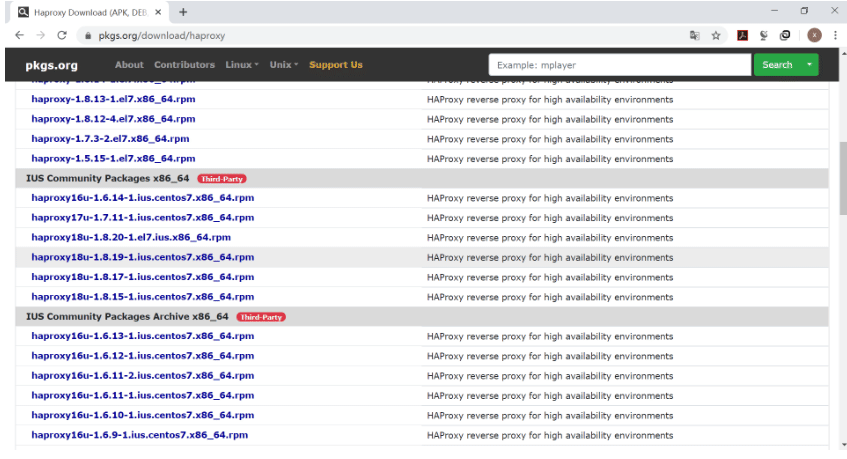
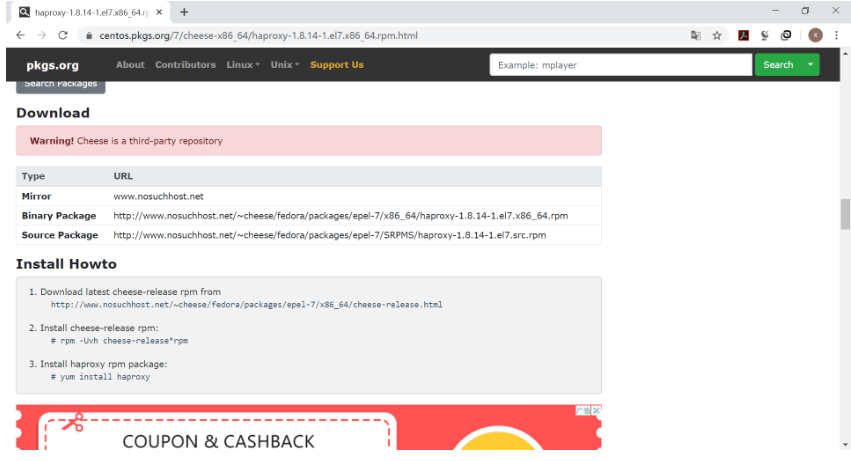
范例:基于互联网第三方仓库在线安装
#wget http://www.nosuchhost.net/~cheese/fedora/packages/epel-7/x86_64/cheese- release-7-1.noarch.rpm #rpm -ivh cheese-release-7-1.noarch.rpm #yum install haproxy #验证haproxy版本 # haproxy -v HA-Proxy version 1.8.14-52e4d43 2018/09/20 Copyright 2000-2018 Willy Tarreau <[email protected]>
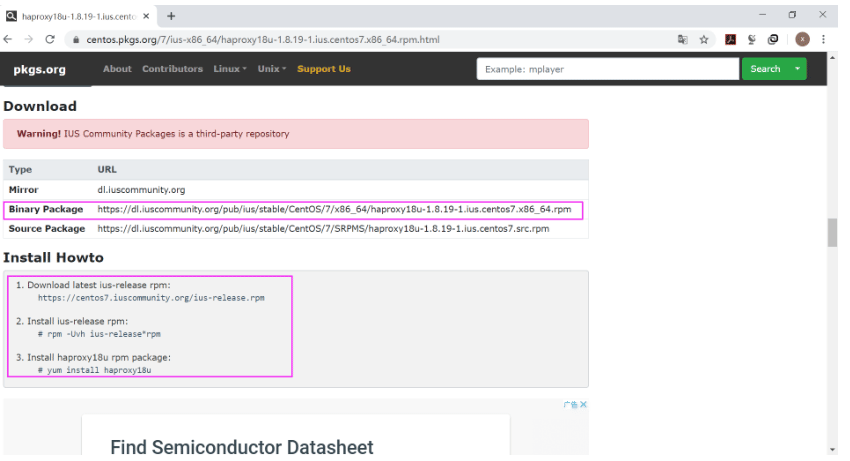
范例:利用第三方 yum 仓库安装
[root@centos7 ~]#wget https://centos7.iuscommunity.org/ius-release.rpm [root@centos7 ~]#rpm -Uvh ius-release*rpm [root@centos7 ~]#yum -y install epel-release [root@centos7 ~]#rpm -Uvh ius-release*rpm [root@centos7 ~]#yum install haproxy18u [root@centos7 ~]#haproxy -v HA-Proxy version 1.8.23 2019/11/25 Copyright 2000-2019 Willy Tarreau <[email protected]>
范例:下载rpm包离线安装
#下载安装lua库对应的版本 [root@centos7 ~]#wget https://dl.iuscommunity.org/pub/ius/stable/CentOS/7/x86_64/lua53u-libs-5.3.4-1.ius.centos7.x86_64.rpm #安装lua库 [root@centos7 ~]#yum -y install lua53u-libs-5.3.4-1.ius.centos7.x86_64.rpm #下载haproxy [root@centos7 ~]#wget https://dl.iuscommunity.org/pub/ius/stable/CentOS/7/x86_64/haproxy18u-1.8.20-1.el7.ius.x86_64.rpm #安装haproxy [root@centos7 ~]#yum -y install haproxy18u-1.8.20-1.el7.ius.x86_64.rpm [root@centos7 ~]#haproxy -v HA-Proxy version 1.8.20 2019/04/25 Copyright 2000-2019 Willy Tarreau <[email protected]> [root@centos7 ~]#systemctl start haproxy [root@centos7 ~]#systemctl status haproxy.service ● haproxy.service - HAProxy Load Balancer Loaded: loaded (/usr/lib/systemd/system/haproxy.service; disabled; vendor preset: disabled) Active: active (running) since Mon 2020-03-30 21:17:23 CST; 56s ago Process: 1257 ExecStartPre=/usr/sbin/haproxy -f $CONFIG -c -q (code=exited, status=0/SUCCESS) Main PID: 1258 (haproxy) CGroup: /system.slice/haproxy.service ├─1258 /usr/sbin/haproxy -Ws -f /etc/haproxy/haproxy.cfg -p /run/haproxy.pid └─1260 /usr/sbin/haproxy -Ws -f /etc/haproxy/haproxy.cfg -p /run/haproxy.pid Mar 30 21:17:23 centos7.cici.com systemd[1]: Starting HAProxy Load Balancer... Mar 30 21:17:23 centos7.cici.com systemd[1]: Started HAProxy Load Balancer.
3.3 编译安装 HAProxy
编译安装HAProxy 2.0 LTS版本,更多源码包下载地址:http://www.haproxy.org/download/
3.3.1 解决 lua 环境
HAProxy支持基于lua实现功能扩展,lua是一种小巧的脚本语言,于1993年由巴 西里约热内卢天主教大学(Pontifical Catholic University of Rio de Janeiro)里的一个研究小组开发,其设计目的是为了嵌入应用程序中,从而为 应用程序提供灵活的扩展和定制功能。
Lua 官网:www.lua.org
Lua 应用场景
- 游戏开发
- 独立应用脚本
- Web 应用脚本
- 扩展和数据库插件,如MySQL Proxy
- 安全系统,如入侵检测系统
3.3.1.1 CentOS 基础环境
参考链接:http://www.lua.org/start.html
由于CentOS7之前版本自带的lua版本比较低并不符合HAProxy要求的lua最低版本 (5.3)的要求,因此需要编译安装较新版本的lua环境,然后才能编译安装 HAProxy,过程如下:
#当前系统版本 [root@centos7 ~]#lua -v Lua 5.1.4 Copyright (C) 1994-2008 Lua.org, PUC-Rio #安装基础命令及编译依赖环境 [root@centos7 ~]# yum install gcc readline-devel [root@centos7 ~]# wget http://www.lua.org/ftp/lua-5.3.5.tar.gz [root@centos7 ~]# tar xvf lua-5.3.5.tar.gz -C /usr/local/src [root@centos7 ~]# cd /usr/local/src/lua-5.3.5 [root@centos7 lua-5.3.5]# make linux test #查看编译安装的版本 [root@centos7 lua-5.3.5]#src/lua -v Lua 5.3.5 Copyright (C) 1994-2018 Lua.org, PUC-Rio
3.3.1.2 Ubuntu 基础环境
#安装基础命令及编译依赖环境 # apt install gcc iproute2 ntpdate tcpdump telnet traceroute nfs-kernel- server nfs-common lrzsz tree openssl libssl-dev libpcre3 libpcre3-dev zlib1g- dev openssh-server libreadline-dev libsystemd-dev # cd /usr/local/src # wget http://www.lua.org/ftp/lua-5.3.5.tar.gz # tar xvf lua-5.3.5.tar.gz # cd lua-5.3.5 # make linux test # pwd /usr/local/src/lua-5.3.5 # ./src/lua -v Lua 5.3.5 Copyright (C) 1994-2018 Lua.org, PUC-Rio 或安装系统自带的lua # apt install lua5.3=5.3.3-1ubuntu0.18.04.1 # lua5.3 -v Lua 5.3.3 Copyright (C) 1994-2016 Lua.org, PUC-Rio
3.3.2 编译安装HAProxy
#HAProxy 1.8及1.9版本编译参数: make ARCH=x86_64 TARGET=linux2628 USE_PCRE=1 USE_OPENSSL=1 USE_ZLIB=1 USE_SYSTEMD=1 USE_CPU_AFFINITY=1 PREFIX=/usr/local/haproxy #HAProxy 2.0以上版本编译参数: [root@centos7 ~]#yum -y install gcc openssl-devel pcre-devel systemd-devel [root@centos7 ~]#tar xvf haproxy-2.1.3.tar.gz -C /usr/local/src [root@centos7 ~]#cd /usr/local/src/haproxy-2.1.3/ #查看安装方法 [root@centos7 haproxy-2.1.3]#ll Makefile -rw-rw-r-- 1 root root 40812 Feb 12 23:18 Makefile [root@centos7 haproxy-2.1.3]#cat README [root@centos7 haproxy-2.1.3]#cat INSTALL #参考INSTALL文件进行编译安装 [root@centos7 haproxy-2.1.3]#make ARCH=x86_64 TARGET=linux-glibc USE_PCRE=1 USE_OPENSSL=1 USE_ZLIB=1 USE_SYSTEMD=1 USE_LUA=1 LUA_INC=/usr/local/src/lua-5.3.5/src/ LUA_LIB=/usr/local/src/lua-5.3.5/src/ [root@centos7 haproxy-2.1.3]# make install PREFIX=/apps/haproxy [root@centos7 haproxy-2.1.3]#ln -s /apps/haproxy/sbin/haproxy /usr/sbin/ #查看生成的文件 [root@centos7 haproxy-2.1.3]#tree /apps/haproxy/ /apps/haproxy/ ├── doc │ └── haproxy │ ├── 51Degrees-device-detection.txt │ ├── architecture.txt │ ├── close-options.txt │ ├── configuration.txt │ ├── cookie-options.txt │ ├── DeviceAtlas-device-detection.txt │ ├── intro.txt │ ├── linux-syn-cookies.txt │ ├── lua.txt │ ├── management.txt │ ├── netscaler-client-ip-insertion-protocol.txt │ ├── network-namespaces.txt │ ├── peers.txt │ ├── peers-v2.0.txt │ ├── proxy-protocol.txt │ ├── regression-testing.txt │ ├── seamless_reload.txt │ ├── SOCKS4.protocol.txt │ ├── SPOE.txt │ └── WURFL-device-detection.txt ├── sbin │ └── haproxy └── share └── man └── man1 └── haproxy.1 6 directories, 22 files
3.3.3 验证HAProxy版本
#验证HAProxy版本: [root@centos7 ~]#which haproxy /usr/sbin/haproxy [root@centos7 ~]#haproxy -v HA-Proxy version 2.1.3 2020/02/12 - https://haproxy.org/ Status: stable branch - will stop receiving fixes around Q1 2021. Known bugs: http://www.haproxy.org/bugs/bugs-2.1.3.html [root@centos7 ~]#haproxy -v HA-Proxy version 2.0.14 2020/04/02 - https://haproxy.org/ #大写-V选项显示版本和帮助用法 [root@centos7 ~]#haproxy -V HA-Proxy version 2.0.14 2020/04/02 - https://haproxy.org/ Usage : haproxy [-f <cfgfile|cfgdir>]* [ -vdVD ] [ -n <maxconn> ] [ -N <maxpconn> ] [ -p <pidfile> ] [ -m <max megs> ] [ -C <dir> ] [-- <cfgfile>*] -v displays version ; -vv shows known build options. -d enters debug mode ; -db only disables background mode. -dM[<byte>] poisons memory with <byte> (defaults to 0x50) -V enters verbose mode (disables quiet mode) -D goes daemon ; -C changes to <dir> before loading files. -W master-worker mode. -Ws master-worker mode with systemd notify support. -q quiet mode : don't display messages -c check mode : only check config files and exit -n sets the maximum total # of connections (uses ulimit -n) -m limits the usable amount of memory (in MB) -N sets the default, per-proxy maximum # of connections (0) -L set local peer name (default to hostname) -p writes pids of all children to this file -de disables epoll() usage even when available -dp disables poll() usage even when available -dS disables splice usage (broken on old kernels) -dG disables getaddrinfo() usage -dR disables SO_REUSEPORT usage -dr ignores server address resolution failures -dV disables SSL verify on servers side -sf/-st [pid ]* finishes/terminates old pids. -x <unix_socket> get listening sockets from a unix socket -S <bind>[,<bind options>...] new master CLI [root@centos7 ~]#haproxy -vv HA-Proxy version 2.1.3 2020/02/12 - https://haproxy.org/ Status: stable branch - will stop receiving fixes around Q1 2021. Known bugs: http://www.haproxy.org/bugs/bugs-2.1.3.html Build options : TARGET = linux-glibc CPU = generic CC = gcc CFLAGS = -m64 -march=x86-64 -O2 -g -fno-strict-aliasing -Wdeclaration-after- statement -fwrapv -Wno-unused-label -Wno-sign-compare -Wno-unused-parameter - Wno-old-style-declaration -Wno-ignored-qualifiers -Wno-clobbered -Wno-missing- field-initializers -Wtype-limits OPTIONS = USE_PCRE=1 USE_OPENSSL=1 USE_LUA=1 USE_ZLIB=1 USE_SYSTEMD=1 Feature list : +EPOLL -KQUEUE -MY_EPOLL -MY_SPLICE +NETFILTER +PCRE -PCRE_JIT - PCRE2 -PCRE2_JIT +POLL -PRIVATE_CACHE +THREAD -PTHREAD_PSHARED -REGPARM - STATIC_PCRE -STATIC_PCRE2 +TPROXY +LINUX_TPROXY +LINUX_SPLICE +LIBCRYPT +CRYPT_H -VSYSCALL +GETADDRINFO +OPENSSL +LUA +FUTEX +ACCEPT4 -MY_ACCEPT4 +ZLIB -SLZ +CPU_AFFINITY +TFO +NS +DL +RT -DEVICEATLAS -51DEGREES -WURFL +SYSTEMD - OBSOLETE_LINKER +PRCTL +THREAD_DUMP -EVPORTS Default settings : bufsize = 16384, maxrewrite = 1024, maxpollevents = 200 Built with multi-threading support (MAX_THREADS=64, default=4). Built with OpenSSL version : OpenSSL 1.0.2k-fips 26 Jan 2017 Running on OpenSSL version : OpenSSL 1.0.2k-fips 26 Jan 2017 OpenSSL library supports TLS extensions : yes OpenSSL library supports SNI : yes OpenSSL library supports : SSLv3 TLSv1.0 TLSv1.1 TLSv1.2 Built with Lua version : Lua 5.3.5 Built with network namespace support. Built with transparent proxy support using: IP_TRANSPARENT IPV6_TRANSPARENT IP_FREEBIND Built with PCRE version : 8.32 2012-11-30 Running on PCRE version : 8.32 2012-11-30 PCRE library supports JIT : no (USE_PCRE_JIT not set) Encrypted password support via crypt(3): yes Built with zlib version : 1.2.7 Running on zlib version : 1.2.7 Compression algorithms supported : identity("identity"), deflate("deflate"), raw-deflate("deflate"), gzip("gzip") Available polling systems : epoll : pref=300, test result OK poll : pref=200, test result OK select : pref=150, test result OK Total: 3 (3 usable), will use epoll. Available multiplexer protocols : (protocols marked as <default> cannot be specified using 'proto' keyword) h2 : mode=HTTP side=FE|BE mux=H2 fcgi : mode=HTTP side=BE mux=FCGI <default> : mode=HTTP side=FE|BE mux=H1 <default> : mode=TCP side=FE|BE mux=PASS Available services : none Available filters : [SPOE] spoe [CACHE] cache [FCGI] fcgi-app [TRACE] trace [COMP] compression
3.3.4 HAProxy启动文件
[root@centos7 ~]#cat /usr/lib/systemd/system/haproxy.service [Unit] Description=HAProxy Load Balancer After=syslog.target network.target [Service] ExecStartPre=/usr/sbin/haproxy -f /etc/haproxy/haproxy.cfg -c -q ExecStart=/usr/sbin/haproxy -Ws -f /etc/haproxy/haproxy.cfg -p /var/lib/haproxy/haproxy.pid ExecReload=/bin/kill -USR2 $MAINPID [Install] WantedBy=multi-user.target #默认缺少配置文件,无法启动 [root@centos7 ~]#systemctl daemon-reload [root@centos7 ~]#systemctl start haproxy Job for haproxy.service failed because the control process exited with error code. See "systemctl status haproxy.service" and "journalctl -xe" for details. [root@centos7 ~]#tail /var/log/messages Mar 30 22:28:50 centos7 systemd: haproxy.service: control process exited, code=exited status=1 Mar 30 22:28:50 centos7 systemd: Failed to start HAProxy Load Balancer. Mar 30 22:28:50 centos7 systemd: Unit haproxy.service entered failed state. Mar 30 22:28:50 centos7 systemd: haproxy.service failed. Mar 30 22:28:54 centos7 systemd: Starting HAProxy Load Balancer... Mar 30 22:28:54 centos7 haproxy: [ALERT] 089/222854 (28223) : Cannot open configuration file/directory /etc/haproxy/haproxy.cfg : No such file or directory Mar 30 22:28:54 centos7 systemd: haproxy.service: control process exited, code=exited status=1 Mar 30 22:28:54 centos7 systemd: Failed to start HAProxy Load Balancer. Mar 30 22:28:54 centos7 systemd: Unit haproxy.service entered failed state. Mar 30 22:28:54 centos7 systemd: haproxy.service failed.
3.3.5 配置文件
#查看配置文件范例 [root@centos7 ~]#tree /usr/local/src/haproxy-2.1.3/examples/ /usr/local/src/haproxy-2.1.3/examples/ ├── acl-content-sw.cfg ├── content-sw-sample.cfg ├── errorfiles │ ├── 400.http │ ├── 403.http │ ├── 408.http │ ├── 500.http │ ├── 502.http │ ├── 503.http │ ├── 504.http │ └── README ├── haproxy.init ├── option-http_proxy.cfg ├── socks4.cfg ├── transparent_proxy.cfg └── wurfl-example.cfg 1 directory, 15 files #创建自定义的配置文件 [root@centos7 ~]# mkdir /etc/haproxy [root@centos7 ~]# vim /etc/haproxy/haproxy.cfg global maxconn 100000 chroot /apps/haproxy stats socket /var/lib/haproxy/haproxy.sock mode 600 level admin #uid 99 #gid 99 user haproxy group haproxy daemon #nbproc 4 #cpu-map 1 0 #cpu-map 2 1 #cpu-map 3 2 #cpu-map 4 3 pidfile /var/lib/haproxy/haproxy.pid log 127.0.0.1 local2 info defaults option http-keep-alive option forwardfor maxconn 100000 mode http timeout connect 300000ms timeout client 300000ms timeout server 300000ms listen stats mode http bind 0.0.0.0:9999 stats enable log global stats uri /haproxy-status stats auth haadmin:123456 listen web_port bind 10.0.0.7:80 mode http log global server web1 127.0.0.1:8080 check inter 3000 fall 2 rise 5
3.3.6 启动 haproxy
#准备socket文件目录 [root@centos7 ~]# mkdir /var/lib/haproxy #设置用户和目录权限 [root@centos7 ~]# useradd -r -s /sbin/nologin -d /var/lib/haproxy haproxy [root@centos7 ~]# systemctl enable --now haproxy
3.3.7 验证 haproxy 状态
haproxy.cfg文件中定义了chroot、pidfile、user、group等参数,如果系统没 有相应的资源会导致haproxy无法启动,具体参考日志文件/var/log/messages
[root@centos7 ~]#systemctl status haproxy
● haproxy.service - HAProxy Load Balancer
Loaded: loaded (/usr/lib/systemd/system/haproxy.service; disabled; vendor
preset: disabled)
Active: active (running) since Mon 2020-03-30 20:45:20 CST; 4min 45s ago
Process: 1362 ExecStartPre=/usr/sbin/haproxy -f /etc/haproxy/haproxy.cfg -c -q
(code=exited, status=0/SUCCESS)
Main PID: 1363 (haproxy)
CGroup: /system.slice/haproxy.service
├─1363 /usr/sbin/haproxy -Ws -f /etc/haproxy/haproxy.cfg -p
/var/lib/haproxy/haproxy.pid
└─1366 /usr/sbin/haproxy -Ws -f /etc/haproxy/haproxy.cfg -p
/var/lib/haproxy/haproxy.pid
Mar 30 20:45:20 centos7.cici.com systemd[1]: Starting HAProxy Load
Balancer...
Mar 30 20:45:20 centos7.cici.com systemd[1]: Started HAProxy Load
Balancer.
Mar 30 20:45:20 centos7.cici.com haproxy[1363]: [NOTICE] 089/204520
(1363) : New worker #1 (1366...ked
Mar 30 20:45:20 centos7.cici.com haproxy[1363]: [WARNING] 089/204520
(1366) : Server web_port/we...ue.
Mar 30 20:45:20 centos7.cici.com haproxy[1363]: [ALERT] 089/204520
(1366) : proxy 'web_port' has...le!
Hint: Some lines were ellipsized, use -l to show in full.
[root@centos7 ~]# pstree -p |grep haproxy
|-haproxy(28101)---haproxy(28105)
3.3.8 查看haproxy的状态页面
3.4 基础配置详解
配置文件官方帮助文档 官方文档:
http://cbonte.github.io/haproxy-dconv/ http://cbonte.github.io/haproxy-dconv/2.1/configuration.html
HAProxy 的配置文件haproxy.cfg由两大部分组成,分别是global和proxies部分 * global:全局配置段
进程及安全配置相关的参数 性能调整相关参数 Debug参数
- proxies:代理配置段
defaults:为frontend, backend, listen提供默认配置
frontend:前端,相当于nginx中的server {}
backend:后端,相当于nginx中的upstream {}
listen:同时拥有前端和后端配置,配置简单,生产推荐使用
3.4.1 global配置
3.4.1.1 global 配置参数说明
官方文档:http://cbonte.github.io/haproxy-dconv/2.1/configuration.html#3
chroot #锁定运行目录 deamon #以守护进程运行 stats socket /var/lib/haproxy/haproxy.sock mode 600 level admin process 1 #socket文件 user, group, uid, gid #运行haproxy的用户身份 nbproc n #开启的haproxy work 进程数,默认进程数是一个 #nbthread 1 #和多进程 nbproc配置互斥(版本有关,CentOS8的haproxy1.8无此问题),指定每个haproxy进程开启的线程数,默认为每个进程一个线程 #如果同时启用nbproc和nbthread 会出现以下日志的错误,无法启动服务 Apr 7 14:46:23 haproxy haproxy: [ALERT] 097/144623 (1454) : config : cannot enable multiple processes if multiple threads are configured. Please use either nbproc or nbthread but not both. cpu-map 1 0 #绑定haproxy worker 进程至指定CPU,将第1个work进程绑定至0号CPU cpu-map 2 1 #绑定haproxy worker 进程至指定CPU,将第2个work进程绑定至1 号CPU maxconn n #每个haproxy进程的最大并发连接数 maxsslconn n #每个haproxy进程ssl最大连接数,用于haproxy配置了证书的场景下 maxconnrate n #每个进程每秒创建的最大连接数量 spread-checks n #后端server状态check随机提前或延迟百分比时间,建议2-5(20%-50%)之间,默认值0 pidfile #指定pid文件路径 log 127.0.0.1 local2 info #定义全局的syslog服务器;日志服务器需要开启UDP协议,最多可以定义两个
3.4.1.2 多进程和线程
范例:多进程和socket文件
[root@centos7 ~]#vim /etc/haproxy/haproxy.cfg
global
maxconn 100000
chroot /apps/haproxy
stats socket /var/lib/haproxy/haproxy.sock1 mode 600 level admin process 1
stats socket /var/lib/haproxy/haproxy.sock2 mode 600 level admin process 2
uid 99
gid 99
daemon
nbproc 2
[root@centos7 ~]#systemctl restart haproxy
[root@centos7 ~]#pstree -p |grep haproxy
|-haproxy(2634)-+-haproxy(2637)
| `-haproxy(2638)
[root@centos7 ~]#ll /var/lib/haproxy/
total 4
-rw-r--r-- 1 root root 5 Mar 31 18:49 haproxy.pid
srw------- 1 root root 0 Mar 31 18:49 haproxy.sock1
srw------- 1 root root 0 Mar 31 18:49 haproxy.sock2
3.4.1.3 HAProxy日志配置
HAproxy本身不记录客户端的访问日志.此外为减少服务器负载,一般生产中HAProxy不记录日志. 也可以配置HAProxy利用rsyslog服务记录日志到指定日志文件中
- 3.4.1.3.1 HAProxy配置
#在global配置项定义: log 127.0.0.1 local{1-7} info #基于syslog记录日志到指定设备,级别有(err、warning、 info、debug) listen web_port bind 127.0.0.1:80 mode http log global #开启当前web_port的日志功能,默认不记录日志 server web1 127.0.0.1:8080 check inter 3000 fall 2 rise 5 # systemctl restart haproxy
- 3.4.1.3.2 Rsyslog配置
vim /etc/rsyslog.conf $ModLoad imudp $UDPServerRun 514 ...... local3.* /var/log/haproxy.log ...... # systemctl restart rsyslog
3.4.1.3.3 验证HAProxy日志
重启syslog服务并访问app页面,然后验证是否生成日志
# tail -f /var/log/haproxy.log Aug 14 20:21:06 localhost haproxy[18253]: Connect from 192.168.0.1:3050 to 10.0.0.7:80 (web_host/HTTP) Aug 14 20:21:06 localhost haproxy[18253]: Connect from 192.168.0.1:3051 to 10.0.0.7:80 (web_host/HTTP) Aug 14 20:21:06 localhost haproxy[18253]: Connect from 192.168.0.1:3050 to 10.0.0.7:80 (web_host/HTTP)
- 3.4.1.3.4 实战案例:启动本地和远程日志
[root@centos7 ~]#vim /etc/haproxy/haproxy.cfg log 127.0.0.1 local2 info log 10.0.0.8 local2 info [root@centos7 ~]#systemctl restart haproxy #开启本地日志 [root@centos7 ~]#vim /etc/rsyslog.conf $ModLoad imudp $UDPServerRun 514 ...... local2.* /var/log/haproxy.log [root@centos7 ~]#systemctl restart rsyslog #开启远程主机日志 [root@centos8 ~]#vim /etc/rsyslog.conf module(load="imudp") # needs to be done just once input(type="imudp" port="514") local3.* /var/log/haproxy.log [root@centos8 ~]#systemctl restart rsyslog #浏览器访问:http://haproxy-server:9999/haproxy-status,观察本机和远程主机生成的日志 [root@centos7 ~]#tail /var/log/haproxy.log [root@centos7 ~]#cat /var/log/haproxy.log Mar 30 23:42:52 localhost haproxy[28643]: Connect from 10.0.0.1:7820 to 10.0.0.7:9999 (stats/HTTP) Mar 30 23:42:52 localhost haproxy[28643]: Connect from 10.0.0.1:7821 to 10.0.0.7:9999 (stats/HTTP) Mar 30 23:42:53 localhost haproxy[28643]: Connect from 10.0.0.1:7822 to 10.0.0.7:9999 (stats/HTTP) [root@centos8 ~]#tail /var/log/haproxy.log Mar 30 23:42:53 10.0.0.7 haproxy[28643]: Connect from 10.0.0.1:7824 to 10.0.0.7:9999 (stats/HTTP) Mar 30 23:42:53 10.0.0.7 haproxy[28643]: Connect from 10.0.0.1:7825 to 10.0.0.7:9999 (stats/HTTP) Mar 30 23:42:53 10.0.0.7 haproxy[28643]: Connect from 10.0.0.1:7826 to 10.0.0.7:9999 (stats/HTTP) Mar 30 23:42:53 10.0.0.7 haproxy[28643]: Connect from 10.0.0.1:7827 to 10.0.0.7:9999 (stats/HTTP)
3.4.2 Proxies配置
官方文档:http://cbonte.github.io/haproxy-dconv/2.1/configuration.html#4
defaults [<name>] #默认配置项,针对以下的frontend、backend和listen生效,可以多个name也可以没有name frontend <name> #前端servername,类似于Nginx的一个虚拟主机 server和LVS服务集群。 backend <name> #后端服务器组,等于nginx的upstream和LVS中的RS服务器 listen <name> #将frontend和backend合并在一起配置,相对于frontend和backend配置更简洁,生产常用
注意:
name字段只能使用大小写字母,数字,'-'(dash),'_'(underscore),'.' (dot)和 ':'(colon),并且严格区分大小写
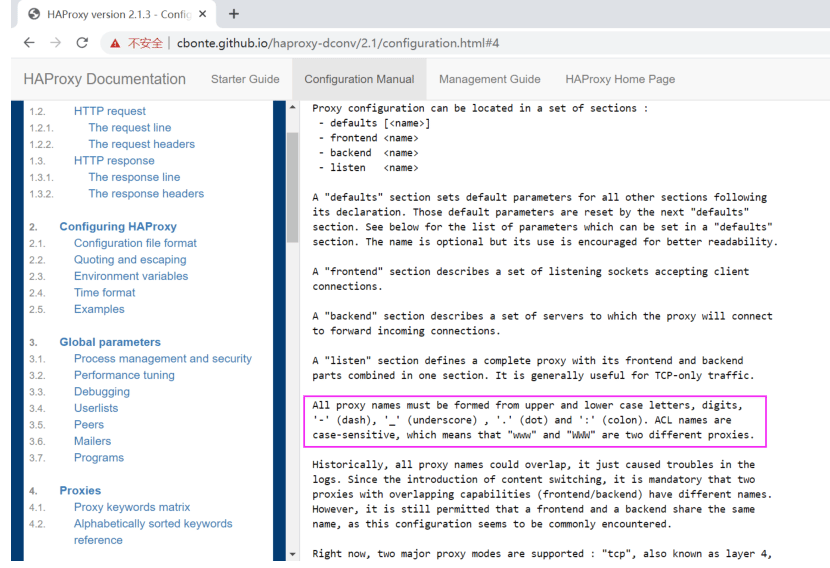
3.4.2.1 Proxies配置-defaults
defaults 配置参数:
option redispatch #当server Id对应的服务器挂掉后,强制定向到其他健康的服务器,重新派发 option abortonclose #当服务器负载很高时,自动结束掉当前队列处理比较久的连接,针对业务情况选择开启 option http-keep-alive #开启与客户端的会话保持 option forwardfor #透传客户端真实IP至后端web服务器 mode http|tcp #设置默认工作类型,使用TCP服务器性能更好,减少压力 timeout http-keep-alive 120s #session 会话保持超时时间,此时间段内会转发到相同的后端服务器 timeout connect 120s #客户端请求从haproxy到后端server最长连接等待时间(TCP连接之前),默认单位ms timeout server 600s #客户端请求从haproxy到后端服务端的请求处理超时时长(TCP连接之后),默认单位ms,如果超时,会出现502错误,此值建议设置较大些,访止502错误 timeout client 600s #设置haproxy与客户端的最长非活动时间,默认单位ms,建议和timeout server相同 timeout check 5s #对后端服务器的默认检测超时时间 default-server inter 1000 weight 3 #指定后端服务器的默认设置
3.4.2.2 Proxies配置-listen 简化配置
使用listen替换 frontend和backend的配置方式,可以简化设置,通常只用于TCP协议的应用
#官网业务访问入口 listen WEB_PORT_80 bind 10.0.0.7:80 mode http option forwardfor server web1 10.0.0.17:8080 check inter 3000 fall 3 rise 5 server web2 10.0.0.27:8080 check inter 3000 fall 3 rise 5
3.4.2.3 Proxies配置-frontend
frontend 配置参数:
bind: #指定HAProxy的监听地址,可以是IPV4或IPV6,可以同时监听多个IP或端口,可同时用于listen字段中 #格式: bind [<address>]:<port_range> [, ...] [param*] #注意:如果需要绑定在非本机的IP,需要开启内核参数:net.ipv4.ip_nonlocal_bind=1 backlog <backlog> #针对所有server配置,当前端服务器的连接数达到上限后的后援队列长度,注意:不支持backend
范例:
listen http_proxy #监听http的多个IP的多个端口和sock文件 bind :80,:443,:8801-8810 bind 10.0.0.1:10080,10.0.0.1:10443 bind /var/run/ssl-frontend.sock user root mode 600 accept-proxy listen http_https_proxy #https监听 bind :80 bind :443 ssl crt /etc/haproxy/site.pem #公钥和私钥公共文件 listen http_https_proxy_explicit #监听ipv6、ipv4和unix sock文件 bind ipv6@:80 bind ipv4@public_ssl:443 ssl crt /etc/haproxy/site.pem bind [email protected] user root mode 600 accept-proxy listen external_bind_app1 #监听file descriptor bind "fd@${FD_APP1}"
生产示例:
frontend me_web_port #可以采用后面形式命名:业务-服务-端口号 bind :80,:8080 bind 10.0.0.7:10080,:8801-8810,10.0.0.17:9001-9010 mode http|tcp #指定负载协议类型 use_backend <backend_name> #调用的后端服务器组名称
3.4.2.4 Proxies配置-backend
定义一组后端服务器,backend服务器将被frontend进行调用。
注意: backend的名称必须唯一,并且必须在listen或frontend中事先定义才可以使用,否则服务无法启动
mode http|tcp #指定负载协议类型,和对应的frontend必须一致 option #配置选项 server #定义后端real server,必须指定IP和端口
注意:option后面加httpchk,smtpchk,mysql-check,pgsql-check, ssl-hello-chk方法,可用于实现更多应用层检测功能。
server 配置
#针对一个server配置 check #对指定real进行健康状态检查,如果不加此设置,默认不开启检查,只有check后面没有其它配置也可以启用检查功能 #默认对相应的后端服务器IP和端口,利用TCP连接进行周期性健康性检查,注意必须指定端口才能实现健康性检查 addr <IP> #可指定的健康状态监测IP,可以是专门的数据网段,减少业务网络的流量 port <num> #指定的健康状态监测端口 inter <num> #健康状态检查间隔时间,默认2000 ms fall <num> #后端服务器从线上转为线下的检查的连续失效次数,默认为3 rise <num> #后端服务器从下线恢复上线的检查的连续有效次数,默认为2 weight <weight> #默认为1,最大值为256,0(状态为蓝色)表示不参与负载均衡,但仍接受持久连接 backup #将后端服务器标记为备份状态,只在所有非备份主机down机时提供服务,类似 Sorry Server disabled #将后端服务器标记为不可用状态,即维护状态,除了持久模式,将不再接受连接,状态为深黄色 redirect prefix http://www.baidu.com/ #将请求临时(302)重定向至其它URL,只适用于http模式 redir http://www.baidu.com #将请求临时(302)重定向至其它URL,只适用于http模式 maxconn <maxconn> #当前后端server的最大并发连接数
3.4.2.5 frontend+backend 配置实例
范例1:
frontend me-test-http
bind :80,:8080
mode tcp
use_backend me-test-http-nodes
backend me-test-http-nodes
mode tcp
default-server inter 1000 weight 6
server web1 10.0.0.17:80 weight 2 check addr 10.0.0.117 port 8080
server web1 10.0.0.27:80 check
范例2:
#官网业务访问入口 frontend WEB_PORT_80 bind 10.0.0.7:80 mode http use_backend web_prot_http_nodes backend web_prot_http_nodes mode http option forwardfor server 10.0.0.17 10.0.0.17:8080 check inter 3000 fall 3 rise 5 server 10.0.0.27 10.0.0.27:8080 check inter 3000 fall 3 rise 5
3.4.3 使用子配置文件保存配置
当业务众多时,将所有配置都放在一个配置文件中,会造成维护困难。可以考虑按业务分类,将配置信息拆分,放在不同的子配置文件中,从而达到方便维护的目的。
#创建子配置目录 [root@centos7 ~]#mkdir /etc/haproxy/conf.d/ #创建子配置文件,注意:必须为cfg后缀非.开头的配置文件 [root@centos7 ~]#vim /etc/haproxy/conf.d/test.cfg listen WEB_PORT_80 bind 10.0.0.7:80 mode http balance roundrobin server web1 10.0.0.17:80 check inter 3000 fall 2 rise 5 server web2 10.0.0.27:80 check inter 3000 fall 2 rise 5 #添加子配置目录到unit文件中 [root@centos7 ~]#vim /lib/systemd/system/haproxy.service [Unit] Description=HAProxy Load Balancer After=syslog.target network.target [Service] #修改下面两行 ExecStartPre=/usr/sbin/haproxy -f /etc/haproxy/haproxy.cfg -f /etc/haproxy/conf.d/ -c -q ExecStart=/usr/sbin/haproxy -Ws -f /etc/haproxy/haproxy.cfg -f /etc/haproxy/conf.d/ -p /var/lib/haproxy/haproxy.pid ExecReload=/bin/kill -USR2 $MAINPID [Install] WantedBy=multi-user.target [root@centos7 ~]#systemctl daemon-reload [root@centos7 ~]#systemctl restart haproxy
4 HAProxy调度算法
HAProxy通过固定参数 balance指明对后端服务器的调度算法,该参数可以配置在listen或backend选项中。
HAProxy的调度算法分为静态和动态调度算法,但是有些算法可以根据参数在静态和动态算法中相互转换。
官方文档:http://cbonte.github.io/haproxy-dconv/2.1/configuration.html#4-balance
4.1 静态算法
静态算法:按照事先定义好的规则轮询公平调度,不关心后端服务器的当前负载、连接数和响应速度等,且无法实时修改权重(只能为0和1,不支持其它值),只能靠重启HAProxy生效。
4.1.1 socat 工具
对服务器动态权重和其它状态可以利用 socat工具进行调整,Socat 是 Linux下 的一个多功能的网络工具,名字来由是Socket CAT,相当于netCAT的增强 版.Socat的主要特点就是在两个数据流之间建立双向通道,且支持众多协议和链 接方式。如IP、TCP、 UDP、IPv6、Socket文件等
范例:利用工具socat 对服务器动态权重调整
[root@centos7 ~]#yum -y install socat #查看帮助 [root@centos7 ~]#socat -h [root@centos7 ~]#echo "help" | socat stdio /var/lib/haproxy/haproxy.sock Unknown command. Please enter one of the following commands only : help : this message prompt : toggle interactive mode with prompt quit : disconnect show tls-keys [id|*]: show tls keys references or dump tls ticket keys when id specified set ssl tls-key [id|keyfile] <tlskey>: set the next TLS key for the <id> or <keyfile> listener to <tlskey> set ssl cert <certfile> <payload> : replace a certificate file commit ssl cert <certfile> : commit a certificate file abort ssl cert <certfile> : abort a transaction for a certificate file show sess [id] : report the list of current sessions or dump this session shutdown session : kill a specific session shutdown sessions server : kill sessions on a server clear counters : clear max statistics counters (add 'all' for all counters) show info : report information about the running process [desc|json|typed]* show stat : report counters for each proxy and server [desc|json|typed]* show schema json : report schema used for stats disable agent : disable agent checks (use 'set server' instead) disable health : disable health checks (use 'set server' instead) disable server : disable a server for maintenance (use 'set server' instead) #禁用服务器 enable agent : enable agent checks (use 'set server' instead) enable health : enable health checks (use 'set server' instead) enable server : enable a disabled server (use 'set server' instead) #启用服务器 set maxconn server : change a server's maxconn setting set server : change a server's state, weight or address #设置服务器 get weight : report a server's current weight set weight : change a server's weight (deprecated) show startup-logs : report logs emitted during HAProxy startup show peers [peers section]: dump some information about all the peers or this peers section set maxconn global : change the per-process maxconn setting set rate-limit : change a rate limiting value set severity-output [none|number|string] : set presence of severity level in feedback information set timeout : change a timeout setting show env [var] : dump environment variables known to the process show cli sockets : dump list of cli sockets show cli level : display the level of the current CLI session show fd [num] : dump list of file descriptors in use show activity : show per-thread activity stats (for support/developers) operator : lower the level of the current CLI session to operator user : lower the level of the current CLI session to user clear table : remove an entry from a table set table [id] : update or create a table entry's data show table [id]: report table usage stats or dump this table's contents disable frontend : temporarily disable specific frontend enable frontend : re-enable specific frontend set maxconn frontend : change a frontend's maxconn setting show servers state [id]: dump volatile server information (for backend <id>) show backend : list backends in the current running config shutdown frontend : stop a specific frontend set dynamic-cookie-key backend : change a backend secret key for dynamic cookies enable dynamic-cookie backend : enable dynamic cookies on a specific backend disable dynamic-cookie backend : disable dynamic cookies on a specific backend show errors : report last request and response errors for each proxy show resolvers [id]: dumps counters from all resolvers section and associated name servers show cache : show cache status add acl : add acl entry clear acl <id> : clear the content of this acl del acl : delete acl entry get acl : report the patterns matching a sample for an ACL show acl [id] : report available acls or dump an acl's contents add map : add map entry clear map <id> : clear the content of this map del map : delete map entry get map : report the keys and values matching a sample for a map set map : modify map entry show map [id] : report available maps or dump a map's contents trace <module> [cmd [args...]] : manage live tracing show trace [<module>] : show live tracing state show threads : show some threads debugging information show pools : report information about the memory pools usage show events [<sink>] : show event sink state show profiling : show CPU profiling options set profiling : enable/disable CPU profiling [root@centos7 ~]#echo "show info" | socat stdio /var/lib/haproxy/haproxy.sock Name: HAProxy Version: 2.1.3 Release_date: 2020/02/12 Nbthread: 4 Nbproc: 1 Process_num: 1 Pid: 2279 Uptime: 0d 0h46m07s Uptime_sec: 2767 Memmax_MB: 0 PoolAlloc_MB: 0 PoolUsed_MB: 0 PoolFailed: 0 Ulimit-n: 200041 Maxsock: 200041 Maxconn: 100000 Hard_maxconn: 100000 CurrConns: 0 CumConns: 1 CumReq: 1 MaxSslConns: 0 CurrSslConns: 0 CumSslConns: 0 Maxpipes: 0 PipesUsed: 0 PipesFree: 0 ConnRate: 0 ConnRateLimit: 0 MaxConnRate: 0 SessRate: 0 SessRateLimit: 0 MaxSessRate: 0 SslRate: 0 SslRateLimit: 0 MaxSslRate: 0 SslFrontendKeyRate: 0 SslFrontendMaxKeyRate: 0 SslFrontendSessionReuse_pct: 0 SslBackendKeyRate: 0 SslBackendMaxKeyRate: 0 SslCacheLookups: 0 SslCacheMisses: 0 CompressBpsIn: 0 CompressBpsOut: 0 CompressBpsRateLim: 0 ZlibMemUsage: 0 MaxZlibMemUsage: 0 Tasks: 19 Run_queue: 1 Idle_pct: 100 node: centos7.cici.com Stopping: 0 Jobs: 7 Unstoppable Jobs: 0 Listeners: 6 ActivePeers: 0 ConnectedPeers: 0 DroppedLogs: 0 BusyPolling: 0 FailedResolutions: 0 TotalBytesOut: 0 BytesOutRate: 0 DebugCommandsIssued: 0 [root@centos7 ~]#cat /etc/haproxy/haproxy.cfg ...... listen me-test-80 bind :81,:82 mode http server web1 10.0.0.17:80 check inter 3000 fall 3 rise 5 server web2 10.0.0.27:80 check weight 3 ...... [root@centos7 ~]#echo "show servers state" | socat stdio /var/lib/haproxy/haproxy.sock 1 # be_id be_name srv_id srv_name srv_addr srv_op_state srv_admin_state srv_uweight srv_iweight srv_time_since_last_change srv_check_status srv_check_result srv_check_health srv_check_state srv_agent_state bk_f_forced_id srv_f_forced_id srv_fqdn srv_port srvrecord 2 me-test-80 1 web1 10.0.0.17 2 0 2 1 812 6 3 7 6 0 0 0 - 80 - 2 me-test-80 2 web2 10.0.0.27 2 0 2 3 812 6 3 4 6 0 0 0 - 80 - 4 web_port 1 web1 127.0.0.1 0 0 1 1 810 8 2 0 6 0 0 0 - 8080 - [root@centos7 ~]#echo "get weight me-test-80/web2" | socat stdio /var/lib/haproxy/haproxy.sock 3 (initial 3) #修改weight,注意只针对单进程有效 [root@centos7 ~]#echo "set weight me-test-80/web2 2" | socat stdio /var/lib/haproxy/haproxy.sock [root@centos7 ~]#echo "get weight me-test-80/web2" | socat stdio /var/lib/haproxy/haproxy.sock 2 (initial 3) #将后端服务器禁用,注意只针对单进程有效 [root@centos7 ~]#echo "disable server me-test-80/web2" | socat stdio /var/lib/haproxy/haproxy.sock #启用后端服务器 [root@centos7 ~]#echo "enable server me-test-80/web2" | socat stdio /var/lib/haproxy/haproxy.sock #将后端服务器软下线,即weight设为0 [root@centos7 ~]#echo "set weight me-test-80/web1 0" | socat stdio /var/lib/haproxy/haproxy.sock #针对haproxy的多进程,将后端服务器禁用 [root@centos7 ~]#vim /etc/haproxy/haproxy.cfg ...... stats socket /var/lib/haproxy/haproxy1.sock mode 600 level admin process 1 #绑定第1个进程和socket文件 stats socket /var/lib/haproxy/haproxy2.sock mode 600 level admin process 2 #绑定第2个进程和socket文件 nbproc 2 ..... [root@centos7 ~]#echo "disable server me-test-80/web2" | socat stdio /var/lib/haproxy/haproxy1.sock [root@centos7 ~]#echo "disable server me-test-80/web2" | socat stdio /var/lib/haproxy/haproxy2.sock [root@haproxy ~]#for i in {1..2};do echo "set weight me-test-80/web$i 10" | socat stdio /var/lib/haproxy/haproxy$i.sock;done #如果静态算法,如:static-rr,可以更改weight为0或1,但不支持动态更改weight为其它值,否则会提示下面信息 [root@centos7 ~]#echo "set weight me-test-80/web1 0" | socat stdio /var/lib/haproxy/haproxy.sock [root@centos7 ~]#echo "set weight me-test-80/web1 1" | socat stdio /var/lib/haproxy/haproxy.sock [root@centos7 ~]#echo "set weight me-test-80/web1 2" | socat stdio /var/lib/haproxy/haproxy.sock Backend is using a static LB algorithm and only accepts weights '0%' and '100%'.
范例: 上线和下线后端服务器脚本
[root@centos7 ~]#cat haproyx_host_up_down.sh . /etc/init.d/functions case $1 in up) echo "set weight me-m42-web-80/$2 1" | socat stdio /var/lib/haproxy/haproxy.sock [ $? -eq 0 ] && action "$2 is up" ;; down) echo "set weight me-m42-web-80/$2 0" | socat stdio /var/lib/haproxy/haproxy.sock [ $? -eq 0 ] && action "$2 is down" ;; *) echo "Usage: `basename $0` up|down IP" ;; esac
4.1.2 static-rr
static-rr:基于权重的轮询调度,不支持运行时利用socat进行权重的动态调整 (只支持0和1,不支持其它值)及后端服务器慢启动,其后端主机数量没有限制, 相当于LVS中的wrr
listen web_host
bind 10.0.0.7:80,:8801-8810,10.0.0.7:9001-9010
mode http
log global
balance static-rr
server web1 10.0.0.17:80 weight 1 check inter 3000 fall 2 rise 5
server web2 10.0.0.27:80 weight 2 check inter 3000 fall 2 rise 5
4.1.3 first
first:根据服务器在列表中的位置,自上而下进行调度,但是其只会当第一台 服务器的连接数达到上限,新请求才会分配给下一台服务,因此会忽略服务器的 权重设置,此方式使用较少
不支持用socat进行动态修改权重,可以设置0和1,可以设置其它值但无效
listen web_host
bind 10.0.0.7:80,:8801-8810,10.0.0.7:9001-9010
mode http
log global
balance first
server web1 10.0.0.17:80 maxconn 2 weight 1 check inter 3000 fall 2 rise 5
server web2 10.0.0.27:80 weight 1 check inter 3000 fall 2 rise 5
测试访问效果
#同时运行下面命令,观察结果 # while true;do curl http://10.0.0.7/index.html ; sleep 0.1;done
4.2 动态算法
动态算法:基于后端服务器状态进行调度适当调整,优先调度至当前负载较低的服务器,且权重可以在haproxy运行时动态调整无需重启。
4.2.1 roundrobin
roundrobin:基于权重的轮询动态调度算法,支持权重的运行时调整,不同于lvs中的rr轮训模式, HAProxy中的roundrobin支持慢启动(新加的服务器会逐渐增加转发数),其每个后端backend中最多支持4095个real server,支持对real server权重动态调整,roundrobin为默认调度算法,此算法使用广泛
listen web_host
bind 10.0.0.7:80,:8801-8810,10.0.0.7:9001-9010
mode http
log global
balance roundrobin
server web1 10.0.0.17:80 weight 1 check inter 3000 fall 2 rise 5
server web2 10.0.0.27:80 weight 2 check inter 3000 fall 2 rise 5
支持动态调整权重:
# echo "get weight web_host/web1" | socat stdio /var/lib/haproxy/haproxy.sock 1 (initial 1) # echo "set weight web_host/web1 3" | socat stdio /var/lib/haproxy/haproxy.sock # echo "get weight web_host/web1" | socat stdio /var/lib/haproxy/haproxy.sock 3 (initial 1)
4.2.2 leastconn
leastconn加权的最少连接的动态,支持权重的运行时调整和慢启动,即:根据当 前连接最少的后端服务器而非权重进行优先调度(新客户端连接),比较适合长连 接的场景使用,比如:MySQL等场景。
listen web_host
bind 10.0.0.7:80,:8801-8810,10.0.0.7:9001-9010
mode http
log global
balance leastconn
server web1 10.0.0.17:80 weight 1 check inter 3000 fall 2 rise 5
server web2 10.0.0.27:80 weight 1 check inter 3000 fall 2 rise 5
4.2.3 random
在1.9版本开始增加random的负载平衡算法,其基于随机数作为一致性hash的key, 随机负载平衡对于大型服务器场或经常添加或删除服务器非常有用,支持weight 的动态调整,weight较大的主机有更大概率获取新请求
random配置实例
listen web_host
bind 10.0.0.7:80,:8801-8810,10.0.0.7:9001-9010
mode http
log global
balance random
server web1 10.0.0.17:80 weight 1 check inter 3000 fall 2 rise 5
server web2 10.0.0.27:80 weight 1 check inter 3000 fall 2 rise 5
4.3 其他算法
其它算法即可作为静态算法,又可以通过选项成为动态算法
4.3.1 source
源地址hash,基于用户源地址hash并将请求转发到后端服务器,后续同一个源地 址请求将被转发至同一个后端web服务器。此方式当后端服务器数据量发生变化 时,会导致很多用户的请求转发至新的后端服务器,默认为静态方式,但是可以 通过hash-type支持的选项更改
这个算法一般是在不插入Cookie的TCP模式下使用,也可给拒绝会话cookie的客 户提供最好的会话粘性,适用于session会话保持但不支持cookie和缓存的场景
源地址有两种转发客户端请求到后端服务器的服务器选取计算方式,分别是取模法和一致性hash
4.3.1.1 map-base 取模法
map-based:取模法,对source地址进行hash计算,再基于服务器总权重的取模, 最终结果决定将此请求转发至对应的后端服务器。此方法是静态的,即不支持在 线调整权重,不支持慢启动,可实现对后端服务器均衡调度。缺点是当服务器的 总权重发生变化时,即有服务器上线或下线,都会因总权重发生变化而导致调度 结果整体改变,hash-type指定的默认值为此算法
所谓取模运算,就是计算两个数相除之后的余数,10%7=3, 7%4=3 map-based算法:基于权重取模,hash(source_ip)%所有后端服务器相加的总权重
取模法配置示例:
listen web_host bind 10.0.0.7:80,:8801-8810,10.0.0.7:9001-9010 mode tcp log global balance source hash-type map-based server web1 10.0.0.17:80 weight 1 check inter 3000 fall 2 rise 3 server web2 10.0.0.27:80 weight 1 check inter 3000 fall 2 rise 3 #不支持动态调整权重值 [root@haproxy ~]#echo "set weight web_host/10.0.0.27 10" | socat stdio /var/lib/haproxy/haproxy.sock Backend is using a static LB algorithm and only accepts weights '0%' and '100%'. #只能动态上线和下线 [root@haproxy ~]#echo "set weight web_host/10.0.0.27 0" | socat stdio /var/lib/haproxy/haproxy.sock [root@haproxy conf.d]#echo "get weight web_host/10.0.0.27" | socat stdio /var/lib/haproxy/haproxy.sock 0 (initial 1)
4.3.1.2 一致性hash
一致性哈希,当服务器的总权重发生变化时,对调度结果影响是局部的,不会引 起大的变动,hash(o)mod n ,该hash算法是动态的,支持使用socat等工具进 行在线权重调整,支持慢启动
算法:
1、key1=hash(source_ip)%(2^32) [0---4294967295] 2、keyA=hash(后端服务器虚拟ip)%(2^32) 3、将key1和keyA都放在hash环上,将用户请求调度到离key1最近的keyA对应的后端服务器
hash环偏斜问题
增加虚拟服务器IP数量,比如:一个后端服务器根据权重为1生成1000个虚拟IP,再hash。而后端服务器权 重为2则生成2000的虚拟IP,再bash,最终在hash环上生成3000个节点,从而解决hash环偏斜问题
4.3.1.2.1 hash对象
Hash对象到后端服务器的映射关系:
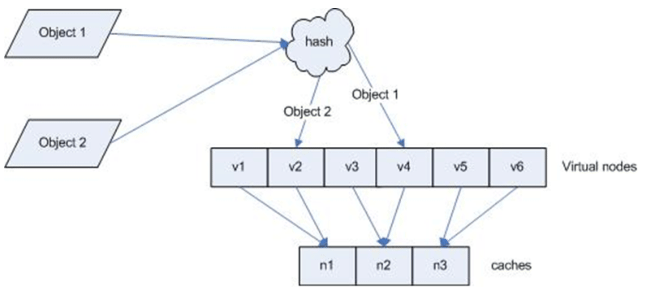
4.3.1.2.2 一致性hash示意图
后端服务器在线与离线的调度方式
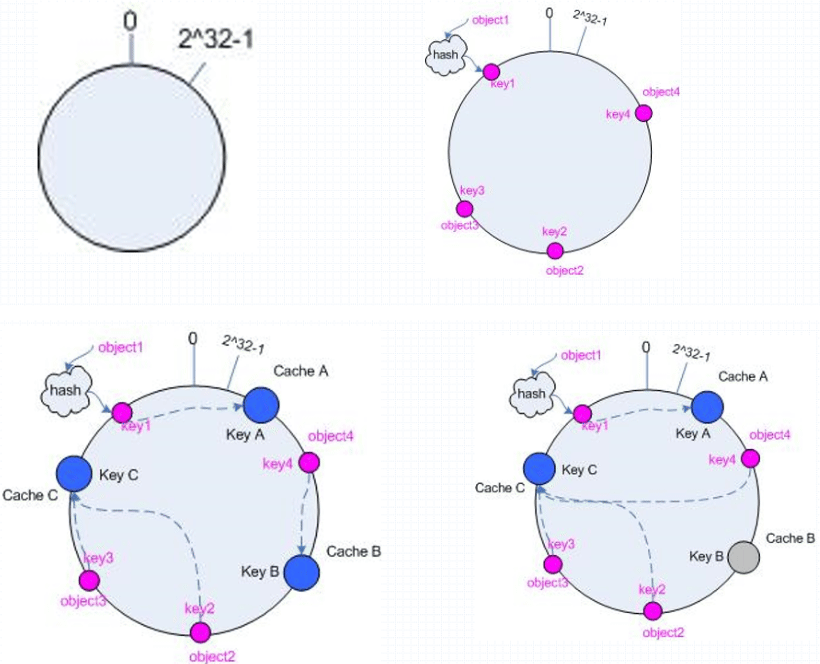
4.3.1.2.3 一致性hash配置示例
listen web_host
bind 10.0.0.7:80,:8801-8810,10.0.0.7:9001-9010
mode tcp
log global
balance source
hash-type consistent
server web1 10.0.0.17:80 weight 1 check inter 3000 fall 2 rise 5
server web2 10.0.0.27:80 weight 1 check inter 3000 fall 2 rise 5
4.3.2 uri
基于对用户请求的URI的左半部分或整个uri做hash,再将hash结果对总权重进行 取模后,根据最终结果将请求转发到后端指定服务器,适用于后端是缓存服务器 场景,默认是静态算法,也可以通过hash-type指定map-based和consistent,来 定义使用取模法还是一致性hash。
注意:此算法基于应用层,所以只支持 mode http ,不支持 mode tcp
<scheme>://<user>:<password>@<host>:<port>/<path>;<params>?<query>#<frag> 左半部分:/<path>;<params> 整个uri:/<path>;<params>?<query>#<frag>
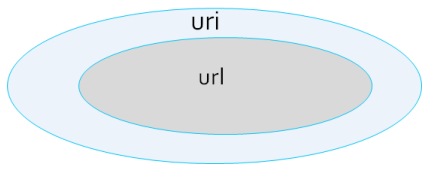
4.3.2.1 uri 取模法配置示例
listen web_host
bind 10.0.0.7:80,:8801-8810,10.0.0.7:9001-9010
mode http
log global
balance uri
server web1 10.0.0.17:80 weight 1 check inter 3000 fall 2 rise 5
server web2 10.0.0.27:80 weight 1 check inter 3000 fall 2 rise 5
4.3.2.2 uri 一致性hash配置示例
listen web_host
bind 10.0.0.7:80,:8801-8810,10.0.0.7:9001-9010
mode http
log global
balance uri
hash-type consistent
server web1 10.0.0.17:80 weight 1 check inter 3000 fall 2 rise 5
server web2 10.0.0.27:80 weight 1 check inter 3000 fall 2 rise 5
4.3.2.3 访问测试
访问不同的uri,确认可以将用户同样的请求转发至相同的服务器
# curl http://10.0.0.7/test1.html # curl http://10.0.0.7/test2..html
4.3.3 url_param
url_param对用户请求的url中的 params部分中的一个参数key对应的value值作 hash计算,并由服务器总权重相除以后派发至某挑出的服务器;通常用于追踪用 户,以确保来自同一个用户的请求始终发往同一个real server,如果无没key, 将按roundrobin算法
假设: url = http://www.me.com/foo/bar/index.php?key=value 则: host = "www.me.com" url_param = "key=value"
4.3.3.1 url_param取模法配置示例
listen web_host bind 10.0.0.7:80,:8801-8810,10.0.0.7:9001-9010 mode http log global balance url_param userid #url_param hash server web1 10.0.0.17:80 weight 1 check inter 3000 fall 2 rise 5 server web2 10.0.0.27:80 weight 1 check inter 3000 fall 2 rise 5
4.3.3.2 url_param一致性hash配置示例
listen web_host bind 10.0.0.7:80,:8801-8810,10.0.0.7:9001-9010 mode http log global balance url_param userid keyword #对url_param的值取hash hash-type consistent server web1 10.0.0.17:80 weight 1 check inter 3000 fall 2 rise 5 server web2 10.0.0.27:80 weight 1 check inter 3000 fall 2 rise 5
4.3.3.3 测试访问
# curl http://10.0.0.7/index.html?userid=<NAME_ID> # curl "http://10.0.0.7/index.html?userid=<NAME_ID>&typeid=<TYPE_ID>"
4.3.4 hdr
针对用户每个http头部(header)请求中的指定信息做hash,此处由 name指定的 http首部将会被取出并做hash计算,然后由服务器总权重取模以后派发至某挑出 的服务器,如果无有效值,则会使用默认的轮询调度。
4.3.4.1 hdr取模法配置示例
listen web_host bind 10.0.0.7:80,:8801-8810,10.0.0.7:9001-9010 mode http log global balance hdr(User-Agent) #balance hdr(host) server web1 10.0.0.17:80 weight 1 check inter 3000 fall 2 rise 5 server web2 10.0.0.27:80 weight 1 check inter 3000 fall 2 rise 5
4.3.4.2 一致性hash配置示例
listen web_host
bind 10.0.0.7:80,:8801-8810,10.0.0.7:9001-9010
mode http
log global
balance hdr(User-Agent)
hash-type consistent
server web1 10.0.0.17:80 weight 1 check inter 3000 fall 2 rise 5
server web2 10.0.0.27:80 weight 1 check inter 3000 fall 2 rise 5
4.3.4.3 测试访问
[root@centos6 ~]#curl -v http://10.0.0.7/index.html [root@centos6 ~]#curl -vA 'firefox' http://10.0.0.7/index.html [root@centos6 ~]#curl -vA 'chrome' http://10.0.0.7/index.html
4.3.5 rdp-cookie
rdp-cookie对远windows远程桌面的负载,使用cookie保持会话,默认是静态,也可以通过hash-type指定map-based和consistent,来定义使用取模法还是一致性hash。
4.3.5.1 rdp-cookie 取模法配置示例
listen RDP
bind 10.0.0.7:3389
balance rdp-cookie
mode tcp
server rdp0 10.0.0.17:3389 check fall 3 rise 5 inter 2000 weight 1
4.3.5.2 rdp-cookie 一致性hash配置示例
[root@haproxy ~]#cat /etc/haproxy/conf.d/windows_rdp.cfg
listen me_RDP_3389
bind 172.16.0.100:3389
balance rdp-cookie
hash-type consistent
mode tcp
server rdp0 10.0.0.200:3389 check fall 3 rise 5 inter 2000 weight 1
[root@haproxy ~]#hostname -I
10.0.0.7 172.16.0.100
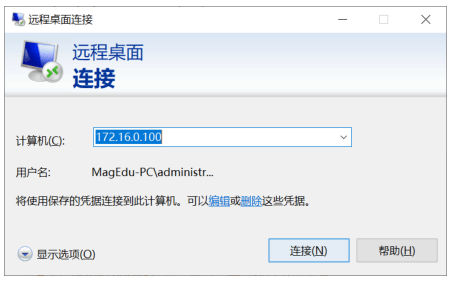
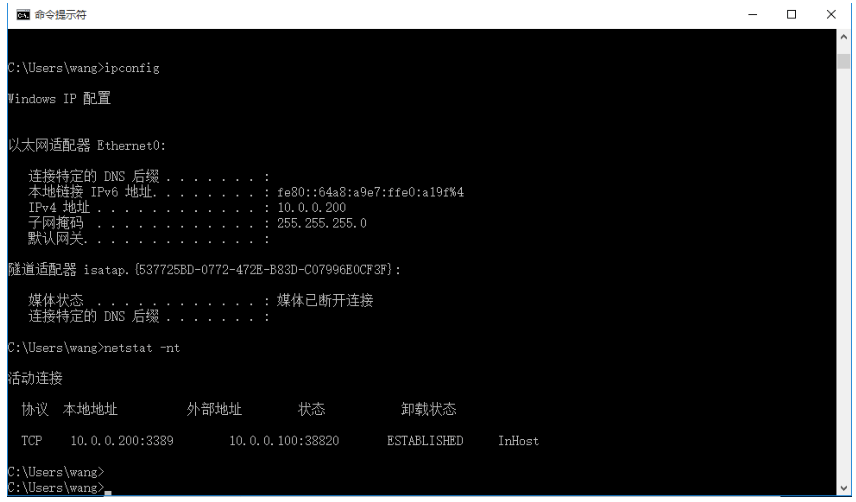
4.3.5.3 基于iptables实现RDP协议转发
必须开启ip转发功能: net.ipv4.ip_forward = 1
[root@centos8 ~]#sysctl -w net.ipv4.ip_forward=1 #客户端和Windows在不同网段需要下面命令,注意后端服务器需要将iptables主机配置为网关 [root@centos8 ~]#iptables -t nat -A PREROUTING -d 172.16.0.100 -p tcp --dport 3389 -j DNAT --to-destination 10.0.0.200:3389 #客户端和Windows在同一网段需要再执行下面命令 [root@centos8 ~]#iptables -t nat -A PREROUTING -d 10.0.0.8 -p tcp --dport 3389 -j DNAT --to-destination 10.0.0.1:3389 [root@centos8 ~]#iptables -t nat -A POSTROUTING -s 10.0.0.0/24 -j SNAT --to- source 10.0.0.8
在windows 可以看到以下信息

4.3.6 算法总结
#静态 static-rr--------->tcp/http first------------->tcp/http #动态 roundrobin-------->tcp/http leastconn--------->tcp/http random------------>tcp/http #以下静态和动态取决于hash_type是否consistent source------------>tcp/http Uri--------------->http url_param--------->http hdr--------------->http rdp-cookie-------->tcp
4.3.7 各算法使用场景
first #使用较少 static-rr #做了session共享的web集群 roundrobin random leastconn #数据库 source #基于客户端公网IP的会话保持 Uri--------------->http #缓存服务器,CDN服务商,蓝汛、百度、阿里云、腾讯 url_param--------->http #可以实现session保持 hdr #基于客户端请求报文头部做下一步处理 rdp-cookie #基于Windows主机,很少使用
5 高级功能及配置
介绍HAProxy高级配置及实用案例
5.1 基于cookie的会话保持
cookie value:为当前server指定cookie值,实现基于cookie的会话黏性,相对 于基于source 地址hash调度算法对客户端的粒度更精准,但同时也加大了 haproxy负载,目前此模式使用较少,已经被session共享服务器代替
注意:不支持 tcp mode,使用 http mode
5.1.1 配置选项
cookie name [ rewrite | insert | prefix ][ indirect ] [ nocache ][ postonly ] [ preserve ][ httponly ] [ secure ][ domain ]* [ maxidle <idle> ][ maxlife ] name: #cookie 的 key名称,用于实现持久连接 insert: #插入新的cookie,默认不插入cookie indirect: #如果客户端已经有cookie,则不会再发送cookie信息 nocache: #当client和hapoxy之间有缓存服务器(如:CDN)时,不允许中间缓存器缓存cookie,因为这会导致很多经过同一个CDN的请求都发送到同一台后端服务器
5.1.2 配置示例
listen web_port bind 10.0.0.7:80 balance roundrobin mode http #不支持 tcp mode log global cookie WEBSRV insert nocache indirect server web1 10.0.0.17:80 check inter 3000 fall 2 rise 5 cookie web1 server web2 10.0.0.27:80 check inter 3000 fall 2 rise 5 cookie web2
5.1.3 验证cookie信息
浏览器验证:
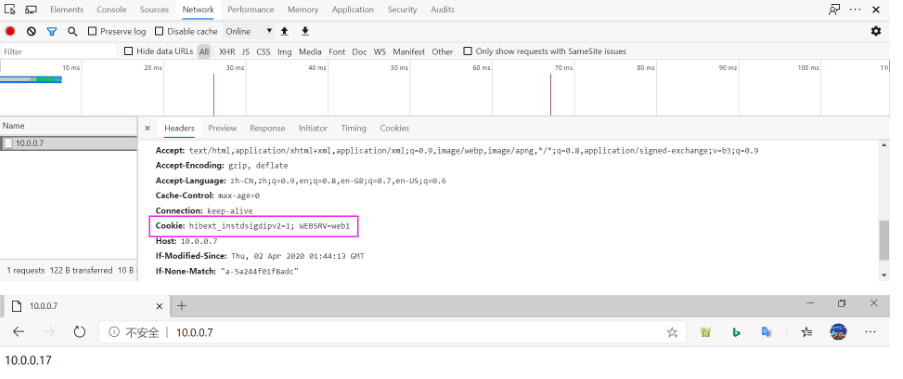
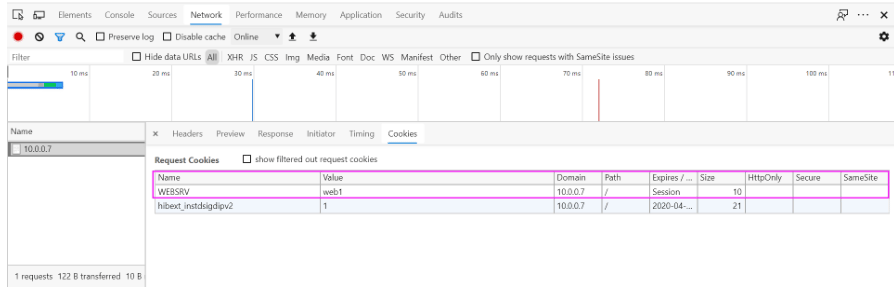
通过命令行验证:
[root@centos6 ~]#curl -i 10.0.0.7 HTTP/1.1 200 OK date: Thu, 02 Apr 2020 02:26:08 GMT server: Apache/2.4.6 (CentOS) last-modified: Thu, 02 Apr 2020 01:44:28 GMT etag: "a-5a244f0fd5175" accept-ranges: bytes content-length: 10 content-type: text/html; charset=UTF-8 set-cookie: WEBSRV=web2; path=/ cache-control: private 10.0.0.27 [root@centos6 ~]#curl -i 10.0.0.7 HTTP/1.1 200 OK date: Thu, 02 Apr 2020 02:26:15 GMT server: Apache/2.4.6 (CentOS) last-modified: Thu, 02 Apr 2020 01:44:13 GMT etag: "a-5a244f01f8adc" accept-ranges: bytes content-length: 10 content-type: text/html; charset=UTF-8 set-cookie: WEBSRV=web1; path=/ cache-control: private 10.0.0.17 [root@centos6 ~]#curl -b WEBSRV=web1 10.0.0.7 10.0.0.17 [root@centos6 ~]#curl -b WEBSRV=web2 10.0.0.7 10.0.0.27 [root@centos6 ~]#curl -vb WEBSRV=web1 10.0.0.7 * About to connect() to 10.0.0.7 port 80 (#0) * Trying 10.0.0.7... connected * Connected to 10.0.0.7 (10.0.0.7) port 80 (#0) > GET / HTTP/1.1 > User-Agent: curl/7.19.7 (x86_64-redhat-linux-gnu) libcurl/7.19.7 NSS/3.27.1 zlib/1.2.3 libidn/1.18 libssh2/1.4.2 > Host: 10.0.0.7 > Accept: */* > Cookie: WEBSRV=web1 > < HTTP/1.1 200 OK < date: Thu, 02 Apr 2020 02:27:54 GMT < server: Apache/2.4.6 (CentOS) < last-modified: Thu, 02 Apr 2020 01:44:13 GMT < etag: "a-5a244f01f8adc" < accept-ranges: bytes < content-length: 10 < content-type: text/html; charset=UTF-8 < 10.0.0.17 * Connection #0 to host 10.0.0.7 left intact * Closing connection #0 [root@centos6 ~]#curl -vb WEBSRV=web2 10.0.0.7 * About to connect() to 10.0.0.7 port 80 (#0) * Trying 10.0.0.7... connected * Connected to 10.0.0.7 (10.0.0.7) port 80 (#0) > GET / HTTP/1.1 > User-Agent: curl/7.19.7 (x86_64-redhat-linux-gnu) libcurl/7.19.7 NSS/3.27.1 zlib/1.2.3 libidn/1.18 libssh2/1.4.2 > Host: 10.0.0.7 > Accept: */* > Cookie: WEBSRV=web2 > < HTTP/1.1 200 OK < date: Thu, 02 Apr 2020 02:27:57 GMT < server: Apache/2.4.6 (CentOS) < last-modified: Thu, 02 Apr 2020 01:44:28 GMT < etag: "a-5a244f0fd5175" < accept-ranges: bytes < content-length: 10 < content-type: text/html; charset=UTF-8 < 10.0.0.27 * Connection #0 to host 10.0.0.7 left intact * Closing connection #0
5.2 HAProxy状态页
通过web界面,显示当前HAProxy的运行状态
官方帮助:
5.2.1 状态页配置项
stats enable #基于默认的参数启用stats page stats hide-version #将状态页中haproxy版本隐藏 stats refresh <delay> #设定自动刷新时间间隔,默认不自动刷新 stats uri <prefix> #自定义stats page uri,默认值:/haproxy?stats stats realm <realm> #账户认证时的提示信息,示例:stats realm HAProxy\ Statistics stats auth <user>:<passwd> #认证时的账号和密码,可定义多个用户,每行指定一个用户.默认:no authentication stats admin { if | unless } <cond> #启用stats page中的管理功能
5.2.2 启用状态页
listen stats bind :9999 stats enable #stats hide-version stats uri /haproxy-status #自定义stats page uri stats realm HAProxy\ Stats\ Page #账户认证时的提示信息 stats auth haadmin:123456 #两个用户 stats auth admin:123456 #stats refresh 30s stats admin if TRUE #安全原因,不建议打开
5.2.3 登录状态页
pid = 27134 (process #1, nbproc = 1, nbthread = 1) #pid为当前pid号,process为当前进程号,nbproc和nbthread为一共多少进程和每个进程多少个线程 uptime = 0d 0h00m04s #启动了多长时间 system limits: memmax = unlimited; ulimit-n = 200029 #系统资源限制:内存/最大打开文件数/ maxsock = 200029; maxconn = 100000; maxpipes = 0 #最大socket连接数/单进程最大连接数/最大管道数maxpipes current conns = 2; current pipes = 0/0; conn rate = 2/sec; bit rate = 0.000 kbps #当前连接数/当前管道数/当前连接速率 Running tasks: 1/14; idle = 100 % #运行的任务/当前空闲率 active UP: #在线服务器 backup UP: #标记为backup的服务器 active UP, going down: #监测未通过正在进入down过程 backup UP, going down: #备份服务器正在进入down过程 active DOWN, going up: #down的服务器正在进入up过程 backup DOWN, going up: #备份服务器正在进入up过程 active or backup DOWN: #在线的服务器或者是backup的服务器已经转换成了down状态 not checked: #标记为不监测的服务器 active or backup DOWN for maintenance (MAINT) #active或者backup服务器人为下线的 active or backup SOFT STOPPED for maintenance #active或者backup被人为软下线(人为将weight改成0)
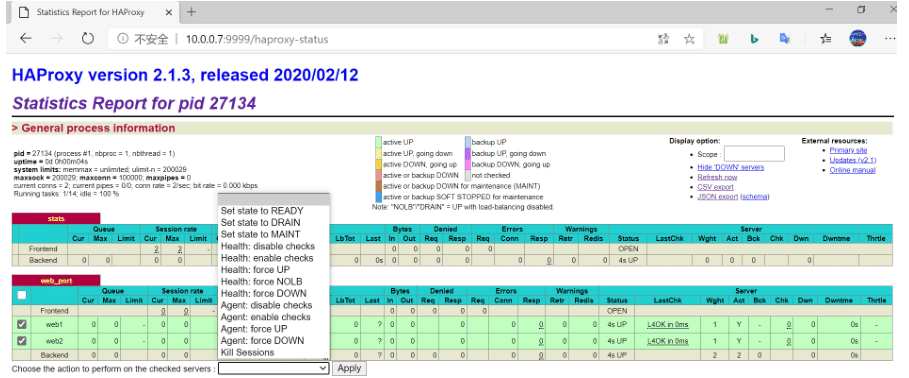
5.2.4 backend server信息
| session rate(每秒的连接会话信息): | Errors(错误统计信息): |
|---|---|
| cur:每秒的当前会话数量 | Req:错误请求量 |
| max:每秒新的最大会话数量 | conn:错误链接量 |
| limit:每秒新的会话限制量 | Resp:错误响应量 |
| sessions(会话信息): | Warnings(警告统计信息): |
| cur:当前会话量 | Retr:重新尝试次数 |
| max:最大会话量 | Redis:再次发送次数 |
| limit: 限制会话量 | |
| Total:总共会话量 | Server(real server信息): |
| LBTot:选中一台服务器所用的总时间 | Status:后端机的状态,包括UP和DOWN |
| Last:和服务器的持续连接时间 | LastChk:持续检查后端服务器的时间 |
| Wght:权重 | |
| Bytes(流量统计): | Act:活动链接数量 |
| In:网络的字节输入总量 | Bck:备份的服务器数量 |
| Out:网络的字节输出总量 | Chk:心跳检测时间 |
| Dwn:后端服务器连接后都是DOWN的数量 | |
| Denied(拒绝统计信息): | Dwntme:总的downtime时间 |
| Req:拒绝请求量 | Thrtle:server 状态 |
| Resp:拒绝回复量 |
5.2.5 利用状态页实现haproxy服务器的健康性检查
范例:通过curl 命令对haproxy的状态页的访问实现健康检查
[root@centos8 ~]#curl -I http://haadmin:[email protected]:9999/haproxy-status HTTP/1.1 200 OK cache-control: no-cache content-type: text/html [root@centos8 ~]#curl -I -u haadmin:123456 http://10.0.0.7:9999/haproxy-status HTTP/1.1 200 OK cache-control: no-cache content-type: text/html [root@centos8 ~]#echo $? 0 [root@haproxy ~]#systemctl stop haproxy [root@centos8 ~]#curl -I http://haadmin:[email protected]:9999/haproxy-status curl: (7) Failed to connect to 10.0.0.7 port 9999: Connection refused [root@centos8 ~]#echo $? 7
5.3 IP透传
web服务器中需要记录客户端的真实IP地址,用于做访问统计、安全防护、行为分析、区域排行等场景。
5.3.1 layer 4 与 layer 7
- 四层:IP+PORT转发
- 七层:协议+内容交换
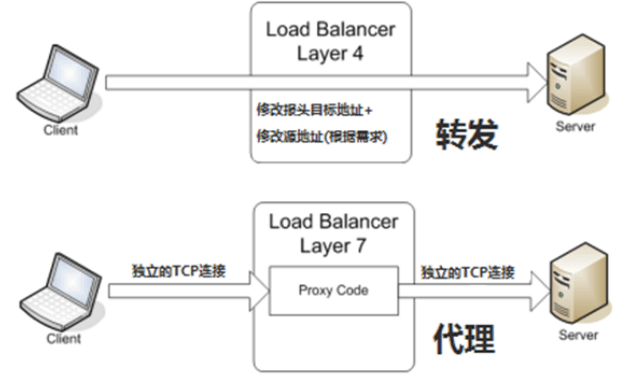
5.3.1.1 四层负载
在四层负载设备中,把client发送的报文目标地址(原来是负载均衡设备的IP地 址),根据均衡设备设置的选择web服务器的规则选择对应的web服务器IP地址, 这样client就可以直接跟此服务器建立TCP连接并发送数据,而四层负载自身不 参与建立连接,而和LVS不同,haproxy是伪四层负载均衡,因为haproxy需要分 别和前端客户端及后端服务器建立连接
5.3.1.2 七层代理
七层负载均衡服务器起了一个反向代理服务器的作用,服务器建立一次TCP连接 要三次握手,而client要访问Web Server要先与七层负载设备进行三次握手后建 立TCP连接,把要访问的报文信息发送给七层负载均衡;然后七层负载均衡再根 据设置的均衡规则选择特定的Web Server,然后通过三次握手与此台Web Server 建立TCP连接,然后Web Server把需要的数据发送给七层负载均衡设备,负载均 衡设备再把数据发送给client;所以,七层负载均衡设备起到了代理服务器的作 用,七层代理需要和Client和后端服务器分别建立连接
[root@haproxy ~]#tcpdump tcp -i eth0 -nn port ! 22 -w dump-tcp.pcap -v [root@haproxy ~]#tcpdump tcp -i eth1 -nn port ! 22 -w dump-tcp2.pcap -v
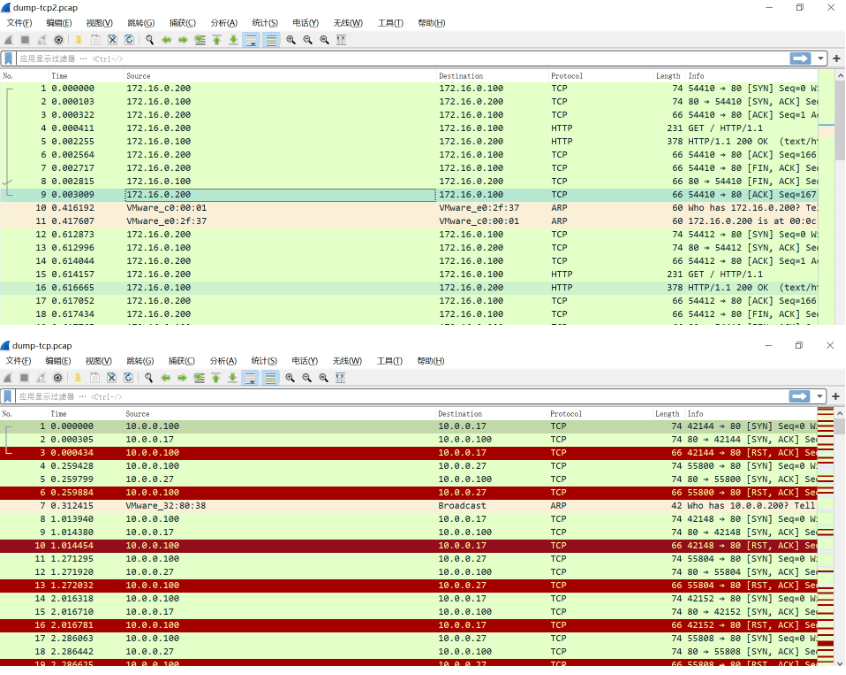
5.3.2 四层IP透传
#haproxy 配置: listen web_http_nodes bind 172.16.0.100:80 mode tcp #不支持http协议 balance roundrobin server web1 www.cici.com:80 send-proxy check inter 3000 fall 3 rise 5 #添加send-proxy #nginx 配置:在访问日志中通过变量$proxy_protocol_addr 记录透传过来的客户端IP http { log_format main '$remote_addr - $remote_user [$time_local] "$request" "$proxy_protocol_addr"' server { listen 80 proxy_protocol; #启用此项,将无法直接访问此网站,只能通过四层代理访问 server_name www.cici.com; ......
抓包可以看到 continuation 信息中带有客户端的源IP
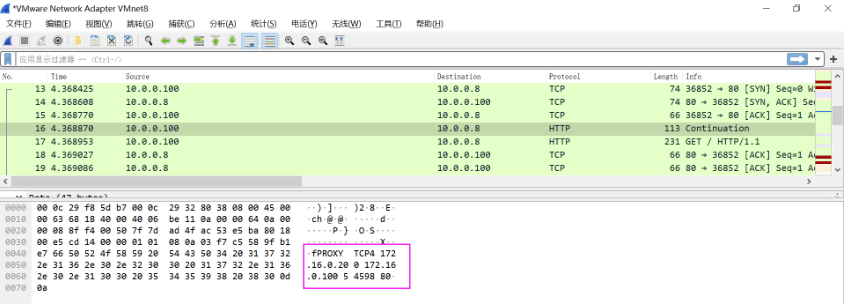
范例: nginx 开启四层日志功能
#nginx在开启proxy_protocol前 [root@internet ~]#curl 172.16.0.100 <html> <head><title>400 Bad Request</title></head> <body> <center><h1>400 Bad Request</h1></center> <hr><center>nginx</center> </body> </html> [root@VM_0_10_centos ~]# tail -f /apps/nginx/logs/nginx.access.log 111.199.187.69 - - [09/Apr/2020:20:48:51 +0800] "PROXY TCP4 10.0.0.7 58.87.87.99 35948 80" sendfileon 111.199.187.69 - - [09/Apr/2020:20:48:54 +0800] "PROXY TCP4 10.0.0.7 58.87.87.99 35952 80" sendfileon 111.199.187.69 - - [09/Apr/2020:20:48:57 +0800] "PROXY TCP4 10.0.0.7 58.87.87.99 35954 80" sendfileon #在nginx服务器上开启日志格式和proxy_protocal [root@VM_0_10_centos ~]# vim /apps/nginx/conf/nginx.conf http { ....... log_format main '$remote_addr - $remote_user [$time_local] "$request" "$proxy_protocol_addr"' sendfile on; keepalive_timeout 65; client_max_body_size 100m; server { listen 80 default_server proxy_protocol ; ...... #nginx在开启proxy_protocol后,可以看客户端真实源IP [root@VM_0_10_centos ~]# tail -f /apps/nginx/logs/nginx.access.log 111.199.187.69 - - [09/Apr/2020:20:52:52 +0800] "GET / HTTP/1.1" "172.16.0.200"sendfileon
5.3.3 七层IP透传
当haproxy工作在七层的时候,也可以透传客户端真实IP至后端服务器
5.3.3.1 HAProxy配置
在由haproxy发往后端主机的请求报文中添加”X-Forwarded-For”首部,其值为前端客户端的地址;用于向后端主发送真实的客户端IP
option forwardfor [ except <network> ] [ header <name> ] [ if-none ]
[ except <network> ]:请求报请来自此处指定的网络时不予添加此首部,如haproxy自身所在网络
[ header <name> ]:使用自定义的首部名称,而非"X-Forwarded-For",示例:X-client
[ if-none ] 如果没有首部才添加首部,如果有使用默认值
范例:
#haproxy 配置 defaults #此为默认值,首部字段默认为:X-Forwarded-For option forwardfor #或者自定义首部,如:X-client option forwardfor except 127.0.0.0/8 header X-client #listen配置 listen web_host bind 10.0.0.7:80 mode http log global balance random server web1 10.0.0.17:80 weight 1 check inter 3000 fall 2 rise 5 server web2 10.0.0.27:80 weight 1 check inter 3000 fall 2 rise 5
5.3.3.2 web服务器日志格式配置
配置web服务器,记录负载均衡透传的客户端IP地址
#apache 配置: LogFormat "%{X-Forwarded-For}i %a %l %u %t \"%r\" %>s %b \"%{Referer}i\" \"%{User-Agent}i\"" combined #nginx 日志格式: $proxy_add_x_forwarded_for:包括客户端IP和中间经过的所有代理的IP $http_x_forwarded_For:只有客户端IP log_format main '"$proxy_add_x_forwarded_for" - $remote_user [$time_local] "$request" ' '$status $body_bytes_sent "$http_referer" ' '"$http_user_agent" $http_x_forwarded_For'; [root@centos8 ~]#tail /var/log/nginx/access.log "172.16.0.200, 10.0.0.7" 10.0.0.7 - - [09/Apr/2020:19:10:16 +0800] "GET / HTTP/1.1" 200 4057 "-" "curl/7.19.7 (x86_64-redhat-linux-gnu) libcurl/7.19.7 NSS/3.27.1 zlib/1.2.3 libidn/1.18 libssh2/1.4.2" "172.16.0.200" #tomcat 配置:conf目录下的server.xml <Valve className="org.apache.catalina.valves.AccessLogValve" directory="logs" prefix="localhost_access_log" suffix=".txt" pattern="%{X-Forwarded-For}i %h %l %u %t "%r" %s %b" />
5.3.3.3 验证客户端IP地址
apache日志:
[root@centos7 ~]#vim /etc/httpd/conf/httpd.conf LogFormat "%{X-Forwarded-For}i %h %l %u %t \"%r\" %>s %b \"%{Referer}i\" \"%{User-Agent}i\"" combined [root@centos7 ~]#systemctl restart httpd [root@centos6 ~]#hostname -I 10.0.0.6 [root@centos6 ~]#curl http://10.0.0.7 10.0.0.17 [root@centos7 ~]#tail -f /var/log/httpd/access_log 10.0.0.6 10.0.0.7 - - [01/Apr/2020:01:08:31 +0800] "GET / HTTP/1.1" 200 10 "-" "curl/7.19.7 (x86_64-redhat-linux-gnu) libcurl/7.19.7 NSS/3.27.1 zlib/1.2.3 libidn/1.18 libssh2/1.4.2" 10.0.0.6 10.0.0.7 - - [01/Apr/2020:01:08:33 +0800] "GET / HTTP/1.1" 200 10 "-" "curl/7.19.7 (x86_64-redhat-linux-gnu) libcurl/7.19.7 NSS/3.27.1 zlib/1.2.3 libidn/1.18 libssh2/1.4.2"
5.4 报文修改
在http模式下,基于实际需求修改客户端的请求报文与响应报文,通过reqadd和reqdel在请求报文添加删除字段,通过rspadd与rspidel在响应报文中添加与删除字段。
注意:此功能的以下相关指令在2.1版本中已经取消
官方文档:参看2.0的帮助文档 http://cbonte.github.io/haproxy-dconv/2.0/configuration.html#4-rspadd
#在向后端服务器转发的请求报文尾部添加指定首部 reqadd <string> [{if | unless} <cond>] 示例:reqadd X-Via:\ HAproxy #注意只能有一个空格,并需要转义 #在向后端服务器转发的请求报文中删除匹配正则表达式的首部 reqdel <search> [{if | unless} <cond>] reqidel <search> [{if | unless} <cond>] #忽略大小写 示例: reqidel user-agent reqidel X-Forwarded-For #无法删除 #在向前端客户端转发的响应报文尾部添加指定首部 rspadd <string> [{if | unless} <cond>] 示例: rspadd X-Via:\ HAproxy rspadd Server:\ wanginx #从向前端客户端转发的响应报文中删除匹配正则表达式的首部 rspdel <search> [{if | unless} <cond>] rspidel <search> [{if | unless} <cond>] #忽略大小写 示例: rspidel ^server:.* #从响应报文删除server信息 rspidel X-Powered-By:.* #从响应报文删除X-Powered-By信息,一般此首部字段保存php版本信息 #
2.1版本以上用下面指令http-request和http-response代替
官方文档:
- http://cbonte.github.io/haproxy-dconv/2.1/configuration.html#4-http-request
- http://cbonte.github.io/haproxy-dconv/2.1/configuration.html#4-http-response
配置说明:
http-request add-header <name> <fmt> [ { if | unless } <condition> ]
#示例:http-request add-header X-Haproxy-Current-Date %T
http-request del-header <name> [ { if | unless } <condition> ]
http-response add-header <name> <fmt> [ { if | unless } <condition> ]
http-response del-header <name>
#示例:http-response del-header Server
范例:
#添加向后端报务器发起的请求报文首部 vim haproxy.cfg frontend main *:80 # bind *:80 default_backend websrvs reqadd testheader:\ haproxyserver #加此行,注意只能有一个空格,并需要转义 #在后端httpd服务器 vim /etc/httpd/conf/httpd.conf LogFormat "%{testheader}i %l %u %t \"%r\" %>s %b \"%{Referer}i\" \"%{User-Agent}i\"" combined #查看日志 tail –f /var/log/httpd/acesss_log
范例:
#添加响应报文首部 vim haproxy.cfg frontend main *:80 # bind *:80 default_backend websrvs rspadd X-Via:\ HAproxy-1 #加此行 maxconn 5000 #客户端访问调试模式,查看reponse headers,看到 Server: Apache/2.4.37 (centos) #系统自带显示 X-Via: HAproxy-1
范例:
#删除响应报文中的server首部 vim haproxy.cfg frontend main *:80 # bind *:80 default_backend websrvs rspadd X-Via:\ HAproxy-1 rspdel Server 或者 rspidel server #加此行 ,忽略大小写 rspidel X-Powered-By:.* #删除Php版本 maxconn 5000 #客户端访问调试模式,查看reponse headers,看到 Server: Apache/2.4.37 (centos) #此行消失 X-Via: HAproxy-1
范例:
#增加响应报文的首部,实现伪装Server首部 vim haproxy.cfg frontend main *:80 # bind *:80 default_backend websrvs rspadd X-Via:\ HAproxy-1 rspdel Server #或者用 rspidel server rspadd Server:\ wanginx #增加此行 [root@internet ~]#curl -i 172.16.0.100 HTTP/1.1 200 OK date: Thu, 09 Apr 2020 08:32:10 GMT last-modified: Thu, 09 Apr 2020 01:23:18 GMT etag: "f-5a2d17630635b" accept-ranges: bytes content-length: 15 content-type: text/html; charset=UTF-8 server: wanginx RS1 10.0.0.17
范例:
[root@centos7 ~]#vim /etc/haproxy/haproxy.cfg listen web_port bind 10.0.0.7:80 http-request add-header X-Haproxy-Current-Date %T #添加首部 http-response del-header server #删除首部 mode http log global option httpchk http-check expect status 200 server web1 10.0.0.17:80 check inter 3000 fall 2 rise 5 server web2 10.0.0.27:80 check inter 3000 fall 2 rise 5 #查看后端服务器日志 tail –f /var/log/httpd/acesss_log 10.0.0.7 - - [05/Apr/2020:20:13:48 +0800] "GET / HTTP/1.1" 200 10 "-" "curl/7.19.7 (x86_64-redhat-linux-gnu) l ibcurl/7.19.7 NSS/3.27.1 zlib/1.2.3 libidn/1.18 libssh2/1.4.2" "05/Apr/2020:12:13:48 +0000"
5.5 自定义日志格式
log global 开启日志功能,默认只会在记录下面格式的日志
[root@haproxy ~]#tail /var/log/haproxy.log Apr 9 19:38:46 localhost haproxy[60049]: Connect from 172.16.0.200:54628 to 172.16.0.100:80 (web_prot_http_nodes/HTTP)
option httplog 可以用 http 格式记录下来,并且可以使用相关指令将特定信息记录在haproxy的日志中 但一般不建议开启,这会加重 HAProxy 负载
5.5.1 配置选项
log global #开启记录日志,默认不开启 option httplog #开启记录httplog日志格式选项 capture cookie <name> len <length> #捕获请求和响应报文中的 cookie及值的长度,将之记录到日志 capture request header <name> len <length> #捕获请求报文中指定的首部内容和长度并记录日志 capture response header <name> len <length> #捕获响应报文中指定的内容和长度首部并记录日志 #示例: log global option httplog capture request header Host len 256 capture request header User-Agent len 512 capture request header Referer len 15 capture request header X-Forwarded-For len 15
同时开启日志功能log global和option httplog,记录日志格式如下
[root@haproxy ~]#tail /var/log/haproxy.log
Apr 9 19:42:02 localhost haproxy[60236]: 172.16.0.200:54630
[09/Apr/2020:19:42:02.623] web_prot_http_nodes web_prot_http_nodes/web1
0/0/1/1/2 200 4264 - - ---- 1/1/0/0/0 0/0 "GET / HTTP/1.1"
5.5.2 配置示例
listen web_host bind 10.0.0.7:80 mode http balance roundrobin log global #开启日志功能 option httplog #开启httplog日志格式选项 capture request header User-Agent len 512 #记录日志信息,记录User-Agent首部值的前512个字符 capture request header Host len 256 #记录日志信息,记录Host首部值 cookie SERVER-COOKIE insert indirect nocache server web1 10.0.0.17:80 cookie web1 check inter 3000 fall 3 rise 5 server web2 10.0.0.27:80 cookie web2 check inter 3000 fall 3 rise 5
5.5.3 验证日志格式
[root@centos7 ~]#tail -n3 /var/log/haproxy.log
Apr 2 12:44:26 localhost haproxy[27637]: 10.0.0.6:50004
[02/Apr/2020:12:44:26.817] web_port web_port/web1 0/0/0/2/3 200 42484 - - --NI
1/1/0/0/0 0/0 {curl/7.19.7 (x86_64-redhat-linux-gnu) libcurl/7.19.7 NSS/3.27.1
zlib/1.2.3 libidn/1.18 libssh2/1.4.2|10.0.0.7} "GET /test.php HTTP/1.1"
Apr 2 12:44:27 localhost haproxy[27637]: 10.0.0.6:50006
[02/Apr/2020:12:44:27.294] web_port web_port/web2 0/0/0/1/1 404 370 - - --NI
1/1/0/0/0 0/0 {curl/7.19.7 (x86_64-redhat-linux-gnu) libcurl/7.19.7 NSS/3.27.1
zlib/1.2.3 libidn/1.18 libssh2/1.4.2|10.0.0.7} "GET /test.php HTTP/1.1"
Apr 2 12:44:27 localhost haproxy[27637]: 10.0.0.6:50008
[02/Apr/2020:12:44:27.840] web_port web_port/web1 0/0/0/3/4 200 42484 - - --NI
1/1/0/0/0 0/0 {curl/7.19.7 (x86_64-redhat-linux-gnu) libcurl/7.19.7 NSS/3.27.1
zlib/1.2.3 libidn/1.18 libssh2/1.4.2|10.0.0.7} "GET /test.php HTTP/1.1"
5.6 压缩功能
对响应给客户端的报文进行压缩,以节省网络带宽,但是会占用部分CPU性能 建议在后端服务器开启压缩功能,而非在HAProxy上开启压缩
5.6.1 配置选项
compression algo <algorithm> ... #启用http协议中的压缩机制,常用算法有gzip,deflate #压缩算法<algorithm>支持下面类型: identity #debug调试使用的压缩方式 gzip #常用的压缩方式,与各浏览器兼容较好 deflate #有些浏览器不支持 raw-deflate #新式的压缩方式 compression type <mime type> ... #要压缩的文件类型 #示例: compression algo gzip deflate compression type text/html text/css text/plain
5.6.2 配置示例
listen web_host bind 10.0.0.7:80 mode http balance roundrobin log global option httplog compression algo gzip deflate #启用压缩和指定算法 compression type compression type text/plain text/html text/css text/xml text/javascript application/javascript #指定压缩文件类型 server web1 10.0.0.17:80 cookie web1 check inter 3000 fall 3 rise 5 server web2 10.0.0.27:80 cookie web2 check inter 3000 fall 3 rise 5 #后端服务器准备一个文本文件 [root@centos7 ~]#ll /var/www/html/m.txt -h -rwxr-xr-x 1 root root 772K Apr 2 12:56 /var/www/html/m.txt
5.6.3 验证压缩功能
[root@centos6 ~]#curl -is --compressed 10.0.0.7/m.txt|less HTTP/1.1 200 OK date: Thu, 02 Apr 2020 05:00:26 GMT server: Apache/2.4.6 (CentOS) PHP/5.4.16 last-modified: Thu, 02 Apr 2020 04:56:25 GMT etag: W/"c0ef6-5a2479f7aee68" accept-ranges: bytes content-type: text/plain; charset=UTF-8 set-cookie: WEBSRV=web1; path=/ cache-control: private content-encoding: deflate transfer-encoding: chunked vary: Accept-Encoding Feb 2 18:49:27 centos7 journal: Runtime journal is using 6.0M (max allowed 48.6M, trying to leave 72.9M free of 480.1M available → current limit 48.6M). Feb 2 18:49:27 centos7 kernel: Initializing cgroup subsys cpuset Feb 2 18:49:27 centos7 kernel: Initializing cgroup subsys cpu Feb 2 18:49:27 centos7 kernel: Initializing cgroup subsys cpuacct ......
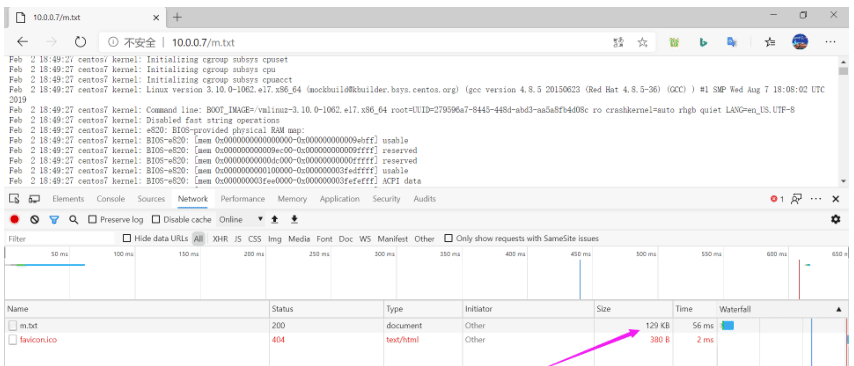
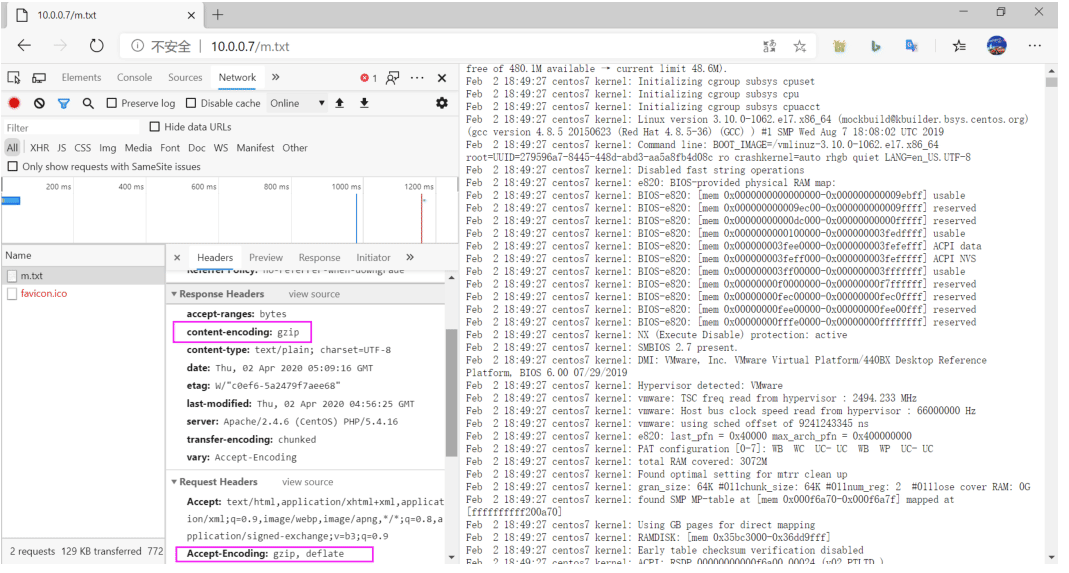
5.7 web服务器状态监测
5.7.1 三种状态监测方式
基于四层的传输端口做状态监测,此为默认方式 基于指定 URI 做状态监测,需要访问整个页面资源,占用更多带宽 基于指定 URI 的request请求头部内容做状态监测,占用较少带宽,建议使用此方式
5.7.2 基于应用层http协议进行健康性检测
基于应用层http协议,采有不同的监测方式,对后端real server进行状态监测 注意: 此方式会导致在后端服务器生成很多的HAProxy发起的访问日志
option httpchk #启用七层健康性检测,对tcp 和 http 模式都支持,默认为:OPTIONS / HTTP/1.0 option httpchk <uri> option httpchk <method> <uri> option httpchk <method> <uri> <version> #期望以上检查得到的响应码 http-check expect [!] <match> <pattern> #示例: http-check expect status 200 http-check expect ! rstatus ^5 #支持正则表达式 #关于HTTP/1.1的说明 <version> is the optional HTTP version string. It defaults to "HTTP/1.0" but some servers might behave incorrectly in HTTP 1.0, so turning it to HTTP/1.1 may sometimes help. Note that the Host field is mandatory in HTTP/1.1, and as a trick, it is possible to pass it after "\r\n" following the version string.
5.7.3 配置示例
listen web_host bind 10.0.0.7:80 mode http balance roundrobin #option httpchk GET /monitor/check.html #默认HTTP/1.0 #option httpchk GET /monitor/check.html HTTP/1.0 #option httpchk GET /monitor/check.html HTTP/1.1 #注意:HTTP/1.1强制要求必须 有Host字段 option httpchk HEAD /monitor/check.html HTTP/1.1\r\nHost:\ 10.0.0.7 #使用HEAD 减少网络流量 cookie SERVER-COOKIE insert indirect nocache server web1 10.0.0.17:80 cookie web1 check inter 3000 fall 3 rise 5 server web2 10.0.0.27:80 cookie web2 check inter 3000 fall 3 rise 5 #在所有后端服务建立检测页面 [root@backend ~]#mkdir /var/www/html/monitor/ [root@backend ~]#echo monitor > /var/www/html/monitor/check.html #关闭一台Backend服务器 [root@backend1 ~]#systemctl stop httpd
5.7.4 验证http监测
查看到状态页,可以看到启了七层检测功能:LastChk字段:L7
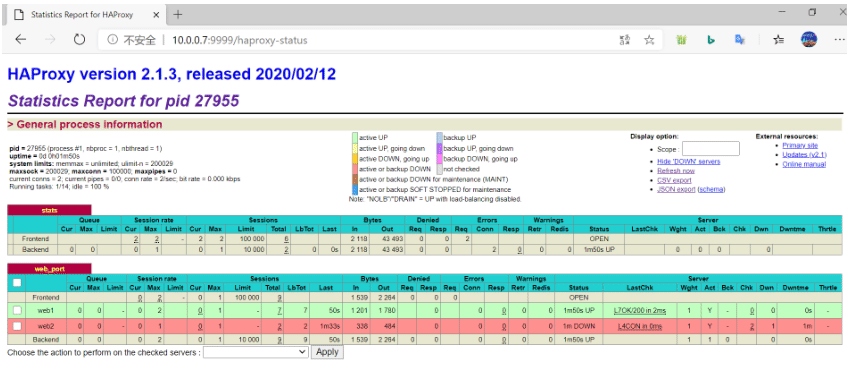
#后端服务器查看访问日志 [root@backend ~]#tail /var/log/httpd/access_log 10.0.0.7 - - [02/Apr/2020:14:25:22 +0800] "HEAD /monitor/check.html HTTP/1.1" 200 - "-" "-" 10.0.0.7 - - [02/Apr/2020:14:25:25 +0800] "HEAD /monitor/check.html HTTP/1.1" 200 - "-" "-" 10.0.0.7 - - [02/Apr/2020:14:25:28 +0800] "HEAD /monitor/check.html HTTP/1.1" 200 - "-" "-"
5.8 ACL
访问控制列表(ACL,Access Control Lists)是一种基于包过滤的访问控制技 术,它可以根据设定的条件对经过服务器传输的数据包进行过滤(条件匹配),即 对接收到的报文进行匹配和过滤,基于请求报文头部中的源地址、源端口、目标 地址、目标端口、请求方法、URL、文件后缀等信息内容进行匹配并执行进一步 操作,比如允许其通过或丢弃。
官方帮助:
5.8.1 ACL配置选项
acl <aclname> <criterion> [flags] [operator] [<value>] acl 名称 匹配规范 匹配模式 具体操作符 操作对象类型
5.8.1.1 ACL-Name
acl image_service hdr_dom(host) -i img.me.com #ACL名称,可以使用大字母A-Z、小写字母a-z、数字0-9、冒号:、点.、中横线和下划线,并且严格区分大小写,比如:my_acl和My_Acl就是两个完全不同的acl
5.8.1.2 ACL-criterion
定义ACL匹配规范,即:判断条件
hdr string,提取在一个HTTP请求报文的首部 hdr([<name> [,<occ>]]):完全匹配字符串,header的指定信息,<occ> 表示在多值中使用的值的出现次数 hdr_beg([<name> [,<occ>]]):前缀匹配,header中指定匹配内容的begin hdr_end([<name> [,<occ>]]):后缀匹配,header中指定匹配内容end hdr_dom([<name> [,<occ>]]):域匹配,header中的domain name hdr_dir([<name> [,<occ>]]):路径匹配,header的uri路径 hdr_len([<name> [,<occ>]]):长度匹配,header的长度匹配 hdr_reg([<name> [,<occ>]]):正则表达式匹配,自定义表达式(regex)模糊匹配 hdr_sub([<name> [,<occ>]]):子串匹配,header中的uri模糊匹配 #示例: hdr(<string>) 用于测试请求头部首部指定内容 hdr_dom(host) 请求的host名称,如 www.me.com hdr_beg(host) 请求的host开头,如 www. img. video. download. ftp. hdr_end(host) 请求的host结尾,如 .com .net .cn #示例: acl bad_agent hdr_sub(User-Agent) -i curl wget block if bad_agent #有些功能是类似的,比如以下几个都是匹配用户请求报文中host的开头是不是www acl short_form hdr_beg(host) www. acl alternate1 hdr_beg(host) -m beg www. acl alternate2 hdr_dom(host) -m beg www. acl alternate3 hdr(host) -m beg www. base : string #返回第一个主机头和请求的路径部分的连接,该请求从主机名开始,并在问号之前结束,对虚拟主机有用 <scheme>://<user>:<password>@#<host>:<port>/<path>;<params>#?<query>#<frag> base : exact string match base_beg : prefix match base_dir : subdir match base_dom : domain match base_end : suffix match base_len : length match base_reg : regex match base_sub : substring match path : string #提取请求的URL路径,该路径从第一个斜杠开始,并在问号之前结束(无主机部分) <scheme>://<user>:<password>@<host>:<port>#/<path>;<params>#?<query>#<frag> path : exact string match path_beg : prefix match #请求的URL开头,如/static、/images、/img、/css path_end : suffix match #请求的URL中资源的结尾,如 .gif .png .css .js .jpg .jpeg path_dom : domain match path_dir : subdir match path_len : length match path_reg : regex match path_sub : substring match #示例: path_beg -i /haproxy-status/ path_end .jpg .jpeg .png .gif path_reg ^/images.*\.jpeg$ path_sub image path_dir jpegs path_dom me url : string #提取请求中的整个URL。一个典型的应用是具有预取能力的缓存,以及需要从数据库聚合多个信息并将它们保存在缓存中的网页门户入口,推荐使用path url :exact string match url_beg : prefix match url_dir : subdir match url_dom : domain match url_end : suffix match url_len : length match url_reg : regex match url_sub : substring match dst #目标IP dst_port #目标PORT src #源IP src_port #源PORT #示例: acl invalid_src src 10.0.0.7 192.168.1.0/24 acl invalid_src src 172.16.0.0/24 acl invalid_port src_port 0:1023 status : integer #返回在响应报文中的状态码 #七层协议 acl valid_method method GET HEAD http-request deny if ! valid_method
5.8.1.3 ACL-flags
ACL匹配模式
-i 不区分大小写 -m 使用指定的pattern匹配方法 -n 不做DNS解析 -u 禁止acl重名,否则多个同名ACL匹配或关系
5.8.1.4 ACL-operator
ACL 操作符
整数比较:eq、ge、gt、le、lt 字符比较: - exact match (-m str) :字符串必须完全匹配模式 - substring match (-m sub) :在提取的字符串中查找模式,如果其中任何一个被发现,ACL将匹配 - prefix match (-m beg) :在提取的字符串首部中查找模式,如果其中任何一个被发现,ACL将匹配 - suffix match (-m end) :将模式与提取字符串的尾部进行比较,如果其中任何一个匹配,则ACL进行匹配 - subdir match (-m dir) :查看提取出来的用斜线分隔("/")的字符串,如其中任一个匹配,则ACL进行匹配 - domain match (-m dom) :查找提取的用点(".")分隔字符串,如果其中任何一个匹配,则ACL进行匹配
5.8.1.5 ACL-value
value的类型
The ACL engine can match these types against patterns of the following types : - Boolean #布尔值 - integer or integer range #整数或整数范围,比如用于匹配端口范围 - IP address / network #IP地址或IP范围, 192.168.0.1 ,192.168.0.1/24 - string--> www.me.com exact –精确比较 substring—子串 suffix-后缀比较 prefix-前缀比较 subdir-路径, /wp-includes/js/jquery/jquery.js domain-域名,www.me.com - regular expression #正则表达式 - hex block #16进制
5.8.2 多个ACL的组合调用方式
多个ACL的逻辑处理
与:隐式(默认)使用 或:使用"or" 或 "||"表示 否定:使用 "!" 表示
多个ACL调用方式:
#示例: if valid_src valid_port #与关系,ACL中A和B都要满足为true,默认为与 if invalid_src || invalid_port #或,ACL中A或者B满足一个为true if ! invalid_src #非,取反,不满足ACL才为true
5.8.3 ACL示例-域名匹配
[root@centos7 ~]#cat /etc/haproxy/conf.d/test.cfg
frontend me_http_port
bind 10.0.0.7:80
mode http
balance roundrobin
log global
option httplog
###################### acl setting ###############################
acl pc_domain hdr_dom(host) -i www.me.org
acl mobile_domain hdr_dom(host) -i mobile.me.org
###################### acl hosts #################################
use_backend pc_hosts if pc_domain
use_backend mobile_hosts if mobile_domain
default_backend pc_hosts #所有ACL都不匹配,则使用的默认backend
###################### backend hosts #############################
backend mobile_hosts
mode http
server web1 10.0.0.17 check inter 2000 fall 3 rise 5
backend pc_hosts
mode http
server web2 10.0.0.27:80 check inter 2000 fall 3 rise 5
测试结果:
[root@centos6 ~]#cat /etc/hosts 127.0.0.1 localhost localhost.localdomain localhost4 localhost4.localdomain4 centos6.localdomain ::1 localhost localhost.localdomain localhost6 localhost6.localdomain6 10.0.0.7 mobile.me.org www.me.org me.org [root@centos6 ~]#curl www.me.org 10.0.0.27 [root@centos6 ~]#curl mobile.me.org 10.0.0.17 [root@centos6 ~]#curl me.org 10.0.0.27
5.8.4 ACL示例-基于源IP或子网调度访问
将指定的源地址调度至指定的web服务器组。
root@centos7 ~]#cat /etc/haproxy/conf.d/test.cfg
frontend me_http_port
bind 10.0.0.7:80
mode http
balance roundrobin
log global
option httplog
###################### acl setting ###############################
acl pc_domain hdr_dom(host) -i www.me.org
acl mobile_domain hdr_dom(host) -i mobile.me.org
acl ip_range_test src 172.18.0.0/16 10.0.0.6 #基于源地址的ACL,定义多个ACL的顺序无关
acl ip_range_test2 src 172.18.0.200
###################### acl hosts #################################
use_backend pc_hosts if ip_range_test #放在前面的ACL规则优先生效,引用
ACL时,严格的ACL应放在前面
use_backend pc_hosts if pc_domain
use_backend mobile_hosts if mobile_domain
default_backend pc_hosts
###################### backend hosts #############################
backend mobile_hosts
mode http
server web1 10.0.0.17 check inter 2000 fall 3 rise 5
backend pc_hosts
mode http
server web2 10.0.0.27:80 check inter 2000 fall 3 rise 5
测试结果
[root@centos6 ~]#hostname -I
10.0.0.6
[root@centos6 ~]#curl www.me.org
10.0.0.27
[root@internet ~]#curl -H "HOST: www.me.org" 10.0.0.7
10.0.0.27
[root@centos6 ~]#curl mobile.me.org
10.0.0.27
[root@centos6 ~]#curl me.org
10.0.0.27
[root@centos8 ~]#curl mobile.me.org
10.0.0.17
[root@centos8 ~]#curl www.me.org
10.0.0.27
[root@centos8 ~]#curl me.org
10.0.0.27
5.8.5 ACL示例-基于源地址的访问控制
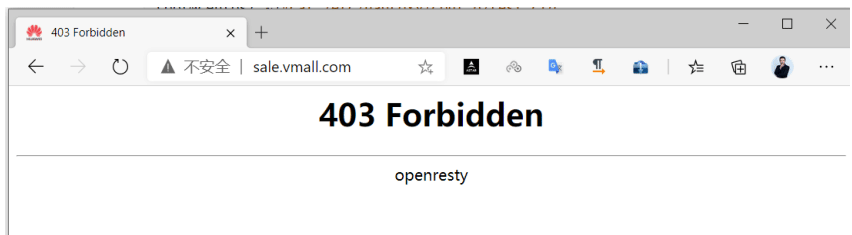
拒绝指定IP或者IP范围访问
listen web_host
bind 10.0.0.7:80
mode http
balance roundrobin
log global
option httplog
###################### acl setting ###############################
acl acl_deny_src src 10.0.0.6 192.168.0.0/24
###################### acl hosts #################################
http-request deny if acl_deny_src #2.1版本后,不再支持block
#block if acl_deny_src
#http-request allow
default_backend default_web
###################### backend hosts #############################
backend me_host
mode http
server web1 10.0.0.17 check inter 2000 fall 3 rise 5
backend default_web
mode http
server web1 10.0.0.27:80 check inter 2000 fall 3 rise 5
测试:
[root@centos6 ~]#curl www.me.org <html><body><h1>403 Forbidden</h1> Request forbidden by administrative rules. </body></html>
5.8.6 ACL示例-匹配浏览器类型
匹配客户端浏览器,将不同类型的浏览器调动至不同的服务器组 范例: 163 网易拒绝curl和wget的访问
[root@ubuntu2004 ~]#curl -I www.163.com HTTP/1.1 403 Forbidden Date: Fri, 01 Jan 2021 06:57:22 GMT Content-Type: text/html Content-Length: 237 Connection: keep-alive Server: web cache Expires: Fri, 01 Jan 2021 06:57:22 GMT X-Ser: BC17_lt-shandong-zaozhuang-6-cache-1 Cache-Control: no-cache,no-store,private cdn-user-ip: 111.199.184.218 cdn-ip: 124.132.138.17 X-Cache-Remote: HIT cdn-source: baishan [root@ubuntu2004 ~]#curl -I -A "wget" www.163.com HTTP/1.1 403 Forbidden Date: Fri, 01 Jan 2021 06:58:13 GMT Content-Type: text/html Content-Length: 237 Connection: keep-alive Server: web cache Expires: Fri, 01 Jan 2021 06:58:13 GMT X-Ser: BC17_lt-shandong-zaozhuang-6-cache-1 Cache-Control: no-cache,no-store,private cdn-user-ip: 111.199.184.218 cdn-ip: 124.132.138.17 X-Cache-Remote: HIT cdn-source: baishan #不拒绝其它浏览器的访问 [root@ubuntu2004 ~]#curl -I -A "ApacheBench" www.163.com HTTP/1.1 301 Moved Permanently Date: Fri, 01 Jan 2021 06:58:41 GMT Content-Length: 0 Connection: keep-alive Server: web cache Location: https://www.163.com/ Cache-Control: no-cache,no-store,private cdn-user-ip: 111.199.184.218 cdn-ip: 124.132.138.11 X-Cache-Remote: MISS cdn-source: baishan
范例:
[root@centos7 ~]#cat /etc/haproxy/conf.d/test.cfg
frontend me_http_port
bind 10.0.0.7:80
mode http
balance roundrobin
log global
option httplog
###################### acl setting ###############################
acl acl_user_agent hdr_sub(User-Agent) -i curl wget #基于浏览器的ACL
acl acl_user_agent_ab hdr_sub(User-Agent) -i ApacheBench
###################### acl hosts #################################
redirect prefix http://www.baidu.com if acl_user_agent #302 临时重定向至新URL
http-request deny if acl_user_agent_ab #拒绝ab
default_backend pc_hosts
###################### backend hosts #############################
backend mobile_hosts
mode http
server web1 10.0.0.17 check inter 2000 fall 3 rise 5
backend pc_hosts
mode http
server web2 10.0.0.27:80 check inter 2000 fall 3 rise 5
范例:
[root@centos6 ~]#curl -I 10.0.0.7 HTTP/1.1 302 Found content-length: 0 location: http://10.0.0.8/ cache-control: no-cache [root@centos6 ~]#curl -L 10.0.0.7 10.0.0.8 [root@centos6 ~]#wget -O - -q http://10.0.0.7 10.0.0.8 [root@centos6 ~]#curl -A chrome http://10.0.0.7 10.0.0.27 #模拟ab [root@centos6 ~]#curl -A ApacheBench 10.0.0.7 <html><body><h1>403 Forbidden</h1> Request forbidden by administrative rules. </body></html> [root@centos6 ~]#ab -n1 -c 1 http://10.0.0.7/ This is ApacheBench, Version 2.3 <$Revision: 655654 $> Copyright 1996 Adam Twiss, Zeus Technology Ltd, http://www.zeustech.net/ Licensed to The Apache Software Foundation, http://www.apache.org/ Benchmarking 10.0.0.7 (be patient).....done Server Software: Server Hostname: 10.0.0.7 Server Port: 80 Document Path: / Document Length: 93 bytes Concurrency Level: 1 Time taken for tests: 0.001 seconds Complete requests: 1 Failed requests: 0 Write errors: 0 Non-2xx responses: 1 #提示出现非200的响应 Total transferred: 208 bytes HTML transferred: 93 bytes Requests per second: 939.85 [#/sec] (mean) Time per request: 1.064 [ms] (mean) Time per request: 1.064 [ms] (mean, across all concurrent requests) Transfer rate: 190.91 [Kbytes/sec] received Connection Times (ms) min mean[+/-sd] median max Connect: 1 1 0.0 1 1 Processing: 1 1 0.0 1 1 Waiting: 0 0 0.0 0 0 Total: 1 1 0.0 1 1 #haproxy日志提示403 [root@centos7 ~]#tail /var/log/haproxy.log Apr 4 08:16:29 localhost haproxy[1483]: 10.0.0.6:56470 [04/Apr/2020:08:16:29.977] me_http_port me_http_port/<NOSRV> 0/-1/-1/-1/0 403 212 - - PR-- 1/1/0/0/0 0/0 "GET / HTTP/1.1"
5.8.7 ACL示例-基于文件后缀名实现动静分离
[root@centos7 ~]#cat /etc/haproxy/conf.d/test.cfg
frontend me_http_port
bind 10.0.0.7:80
mode http
balance roundrobin
log global
option httplog
###################### acl setting ###############################
acl acl_static path_end -i .jpg .jpeg .png .gif .css .js .html #基于文件后缀名的ACL
acl acl_php path_end -i .php
###################### acl hosts #################################
use_backend mobile_hosts if acl_static
use_backend app_hosts if acl_php
default_backend pc_hosts
###################### backend hosts #############################
backend mobile_hosts
mode http
server web1 10.0.0.17 check inter 2000 fall 3 rise 5
backend pc_hosts
mode http
server web2 10.0.0.27:80 check inter 2000 fall 3 rise 5
backend app_hosts
mode http
server web2 10.0.0.27:80 check inter 2000 fall 3 rise 5
#分别在后端两台主机准备相关文件
[root@centos17 ~]#ls /var/www/html
index.html wang.jpg
[root@centos27 ~]#cat /var/www/html/test.php
<?php
echo "<h1>http://10.0.0.27/test.php</h1>\n";
?>
5.8.8 ACL-匹配访问路径实现动静分离
[root@centos7 ~]#cat /etc/haproxy/conf.d/test.cfg
frontend me_http_port
bind 10.0.0.7:80
mode http
balance roundrobin
log global
option httplog
###################### acl setting ###############################
acl acl_static path_beg -i /static /images /javascript #基于路径的ACL
acl acl_static path_end -i .jpg .jpeg .png .gif .css .js .html .htm #ACL同名为或关系
acl acl_app path_beg -i /api
###################### acl hosts #################################
use_backend static_hosts if acl_static
use_backend app_hosts if acl_app
default_backend app_hosts
###################### backend hosts #############################
backend static_hosts
mode http
server web1 10.0.0.17 check inter 2000 fall 3 rise 5
backend app_hosts
mode http
server web2 10.0.0.27:80 check inter 2000 fall 3 rise 5
#创建相关文件
[root@centos17 ~]#mkdir /var/www/html/static
[root@centos17 ~]#echo 10.0.0.17 > /var/www/html/static/test.html
#测试访问
[root@centos6 ~]#curl 10.0.0.7/static/test.html
10.0.0.17
5.8.9 ACL示例-预定义ACL使用
5.8.9.1 预定义ACL
| ACL | name | Equivalent to Usage |
|---|---|---|
| FALSE | always_false | never match |
| HTTP | req_proto_http | match if protocol is valid HTTP |
| HTTP_1.0 | req_ver 1.0 | match HTTP version 1.0 |
| HTTP_1.1 | req_ver 1.1 | match HTTP version 1.1 |
| HTTP_CONTENT | hdr_val(content-length) gt 0 | match an existing content-length |
| HTTP_URL_ABS | url_reg:// | match absolute URL with scheme |
| HTTP_URL_SLASH | url_beg / | match URL beginning with "/" |
| HTTP_URL_STAR | url * | match URL equal to “*” |
| LOCALHOST | src 127.0.0.1/8 | match connection from local host |
| METH_CONNECT | method CONNECT | match HTTP CONNECT method |
| METH_DELETE | method DELETE | match HTTP DELETE method |
| METH_GET | method GET HEAD | match HTTP GET or HEAD method |
| METH_HEAD | method HEAD | match HTTP HEAD method |
| METH_OPTIONS | method OPTIONS | match HTTP OPTIONS method |
| METH_POST | method POST | match HTTP POST method |
| METH_PUT | method PUT | match HTTP PUT method |
| METH_TRACE | method TRACE | match HTTP TRACE method |
| RDP_COOKIE | req_rdp_cookie_cnt gt 0 | match presence of an RDP cookie |
| REQ_CONTENT | req_len gt 0 | match data in the request buffer |
| TRUE | always_true | always match |
| WAIT_END | wait_end | wait for end of content analysis |
5.8.9.2 预定义ACL使用
[root@centos6 ~]#curl -I -XTRACE 10.0.0.7/static/test.html
HTTP/1.1 200 OK
date: Sat, 04 Apr 2020 02:04:01 GMT
server: Apache/2.4.6 (CentOS) PHP/5.4.16
transfer-encoding: chunked
content-type: message/http
[root@centos7 ~]#cat /etc/haproxy/conf.d/test.cfg
frontend me_http_port
bind 10.0.0.7:80
mode http
balance roundrobin
log global
option httplog
###################### acl setting ###############################
acl acl_static_path path_beg -i /static /images /javascript
###################### acl hosts #################################
use_backend static_path_hosts if acl_static_path
http-request deny if METH_TRACE HTTP_1.1 #引用预定义的ACL,多个ACL默认为与关系
default_backend pc_hosts
################### backend hosts ################################
backend static_path_hosts
mode http
server web1 10.0.0.17 check inter 2000 fall 3 rise 5
backend mobile_hosts
mode http
server web1 10.0.0.17 check inter 2000 fall 3 rise 5
backend pc_hosts
mode http
server web2 10.0.0.27:80 check inter 2000 fall 3 rise 5
[root@centos6 ~]#curl -I -XTRACE 10.0.0.7/static/test.html
HTTP/1.1 403 Forbidden
content-length: 93
cache-control: no-cache
content-type: text/html
connection: close
[root@centos6 ~]#curl -I -0 -XTRACE 10.0.0.7/static/test.html
HTTP/1.1 200 OK
date: Sat, 04 Apr 2020 02:10:13 GMT
server: Apache/2.4.6 (CentOS) PHP/5.4.16
content-type: message/http
connection: close
#查看日志,观察协议版本
[root@centos17 ~]#tail /var/log/httpd/access_log
10.0.0.7 - - [04/Apr/2020:10:11:41 +0800] "TRACE /static/test.html HTTP/1.0" 200
230 "-" "curl/7.19.7 (x86_64-redhat-linux-gnu) libcurl/7.19.7 NSS/3.27.1
zlib/1.2.3 libidn/1.18 libssh2/1.4.2"
[root@centos6 ~]#curl -i 10.0.0.7/static/test.html
HTTP/1.1 200 OK
date: Sat, 04 Apr 2020 02:07:58 GMT
server: Apache/2.4.6 (CentOS) PHP/5.4.16
last-modified: Sat, 04 Apr 2020 01:27:45 GMT
etag: "a-5a26cf0ed4913"
accept-ranges: bytes
content-length: 10
content-type: text/html; charset=UTF-8
10.0.0.17
5.9 自定义HAProxy 错误界面
对指定的报错进行重定向,进行优雅的显示错误页面 使用errorfile和errorloc指令的两种方法,可以实现自定义各种错误页面 默认情况下,所有后端服务器都down机后,会显示下面页面
5.9.1 基于自定义的错误页面文件
#自定义错误页 errorfile <code> <file> <code> #HTTP status code.支持200, 400, 403, 405, 408, 425, 429, 500, 502,503,504 <file> #包含完整HTTP响应头的错误页文件的绝对路径。 建议后缀".http",以和一般的html文件相区分 #示例: errorfile 400 /etc/haproxy/errorfiles/400badreq.http errorfile 403 /etc/haproxy/errorfiles/403forbid.http errorfile 503 /etc/haproxy/errorfiles/503sorry.http
范例:
defaults #option forwardfor #no option http-use-htx 支持html文件,此设置和版本有关,2.1不支持 #...... #加下面行 errorfile 500 /usr/local/haproxy/html/500.http errorfile 502 /usr/local/haproxy/html/502.http errorfile 503 /usr/local/haproxy/html/503.http
范例:
[root@centos7 ~]#vim /etc/haproxy/haproxy.cfg defaults option http-keep-alive option forwardfor maxconn 100000 mode http timeout connect 300000ms timeout client 300000ms timeout server 300000ms errorfile 503 /apps/haproxy/html/503.http listen ....... [root@centos7 ~]#vim /apps/haproxy/html/503.http HTTP/1.1 503 Service Unavailable Content-Type:text/html;charset=utf-8 <!DOCTYPE html> <html lang="en"> <head> <meta charset="UTF-8"> <title>报错页面</title> </head> <body> <center><h1>网站维护中......请稍候再试</h1></center> <center><h2>联系电话:400-123-4567</h2></center> <center><h3>503 Service Unavailable</h3></center> </body> [root@centos7 ~]#systemctl restart haproxy #将后端服务器down,可以观察到以下页面
范例:启用no option http-use-htx
[root@haproxy ~]#vi /etc/haproxy/haproxy.cfg
defaults
option http-keep-alive
no option http-use-htx #在defaults 块中添加
errorfile 503 /apps/haproxy/errorfiles/503.html
[root@haproxy ~]#cat /apps/haproxy/errorfiles/503.html
<!DOCTYPE html>
<html lang="en">
<head>
<meta charset="UTF-8">
<title>报错页面</title>
</head>
<body>
<center><h1>网站维护中......请稍侯再试</h1></center>
<center><h2>联系电话:400-123-8888</h2></center>
<center><h3>503 Service Unavailable</h3></center>
</body>
#注意没有响应头信息
[root@internet ~]#curl -I 172.16.0.100
<!DOCTYPE html>
<html lang="en">
<head>
<meta charset="UTF-8">
<title>报错页面</title>
</head>
<body>
<center><h1>网站维护中......请稍侯再试</h1></center>
<center><h2>联系电话:400-123-8888</h2></center>
<center><h3>503 Service Unavailable</h3></center>
</body>
#ubuntu的客户端提示错误
root@ubuntu2004:~# curl 172.16.0.100
curl: (1) Received HTTP/0.9 when not allowed
5.9.2 基于http重定向错误页面
#错误页面重定向 errorloc <code> <url> #相当于errorloc302 <code> <url>,利用302重定向至指URL #示例: errorloc 503 http://www.me.com/error_pages/503.html
范例:
[root@centos7 ~]#vim /etc/haproxy/haproxy.cfg defaults #option http-keep-alive #option forwardfor #no option http-use-htx #...... 加以下一行 #errorfile 503 /apps/haproxy/html/503.http errorloc 503 http://10.0.0.8/error_page/503.html [root@centos8 ~]#cat /var/www/html/error_page/503.html <!DOCTYPE html> <html lang="en"> <head> <title>报错页面</title> </head> <body> <center><h1>网站维护中......请稍侯再试</h1></center> <center><h2>联系电话:400-123-4567</h2></center> <center><h3>503 Service Unavailable</h3></center> </body> #浏览器访问http://haproxy/ 302自动跳转至下面页面
5.10 HAProxy 四层负载
针对除HTTP以外的TCP协议应用服务访问的应用场景
MySQL Redis Memcache RabbitMQ
问题: 后端服务器和haproxy还是和客户端建立三次握手?
5.10.1 四层负载示例
注意:如果使用frontend和backend,一定在 frontend 和 backend 段中都指定mode tcp
listen redis-port
bind 10.0.0.7:6379
mode tcp
balance leastconn
server server1 10.0.0.17:6379 check
server server2 10.0.0.27:6379 check backup
范例:对 MySQL 服务实现四层负载
[root@centos7 ~]#vim /etc/haproxy/haproxy.cfg
listen me_mysql
bind 10.0.0.7:3306
mode tcp
balance leastconn
server mysql1 10.0.0.17:3306 check
server mysql2 10.0.0.27:3306 check #如果不写端口号,可以转发,但无法check状态
#或者使用frontend和backend实现
frontend mysql
bind :3306
mode tcp #必须指定tcp模式
default_backend mysqlsrvs
backend mysqlsrvs
mode tcp #必须指定tcp模式
balance leastconn
server mysql1 10.0.0.17:3306
server mysql2 10.0.0.27:3306
[root@centos7 ~]#systemctl restart haproxy
#在后端服务器安装和配置mariadb服务
[root@centos7 ~]#yum -y install mariadb-server
[root@centos7 ~]#mysql -e "grant all on *.* to test@'10.0.0.%' identified by'123456'"
[root@centos7 ~]#vim /etc/my.cnf
[mysqld]
server-id=17 #在另一台主机为27
[root@centos7 ~]#systemctl start mariadb
#测试
[root@centos6 ~]#mysql -utest -p123456 -e "show variables like 'hostname'"
+---------------+--------------------------+
| Variable_name | Value |
+---------------+--------------------------+
| hostname | centos17.cici.com |
+---------------+--------------------------+
[root@centos6 ~]#mysql -utest -p123456 -e "show variables like 'hostname'"
+---------------+--------------------------+
| Variable_name | Value |
+---------------+--------------------------+
| hostname | centos27.cici.com |
+---------------+--------------------------+
[root@centos6 ~]#mysql -utest -p123456 -h10.0.0.7 -e 'select @@server_id'
+-------------+
| @@server_id |
+-------------+
| 17 |
+-------------+
[root@centos6 ~]#mysql -utest -p123456 -h10.0.0.7 -e 'select @@server_id'
+-------------+
| @@server_id |
+-------------+
| 27 |
+-------------+
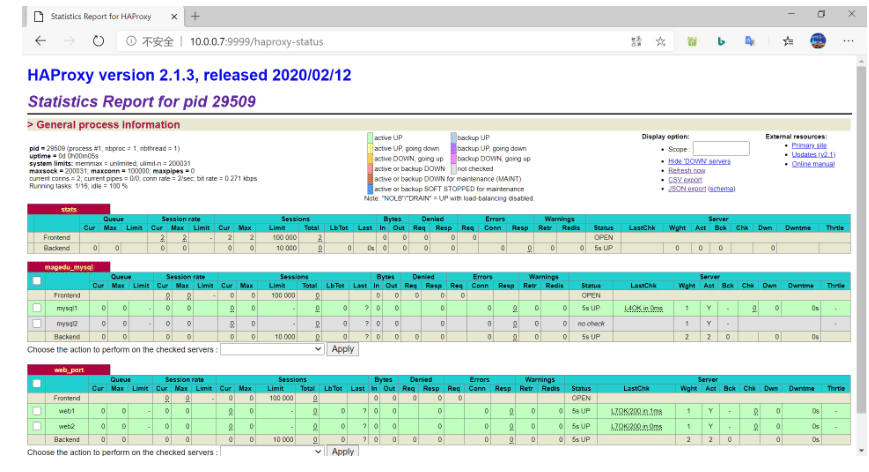
5.10.2 ACL示例-四层访问控制
frontend web_host
bind 10.0.0.7:80
mode http
balance roundrobin
log global
option httplog
###################### acl setting ###############################
acl static_path path_beg -i /static /images /javascript
acl invalid_src src 192.168.1.0/24 10.0.0.8
###################### acl hosts #################################
use_backend static_path_host if HTTP_1.1 TRUE static_path
tcp-request connection reject if invalid_src #四层ACL控制
default_backend default_web
################### backend hosts ################################
backend php_server_host
mode http
server web1 10.0.0.17 check inter 2000 fall 3 rise 5
backend static_path_host
mode http
server web1 10.0.0.27 check inter 2000 fall 3 rise 5
backend default_web
mode http
server web1 10.0.0.37:80 check inter 2000 fall 3 rise 5
5.11 HAProxy https 实现
haproxy可以实现https的证书安全,但基于性能考虑,生产中证书都是在后端服务器比如nginx上实现 从用户到haproxy为https,从happroxy到后端服务器用http通信
#配置HAProxy支持https协议,支持ssl会话; bind *:443 ssl crt /PATH/TO/SOME_PEM_FILE #指令 crt 后证书文件为PEM格式,需要同时包含证书和所有私钥 cat demo.key demo.crt > demo.pem #把80端口的请求重向定443 bind *:80 redirect scheme https if !{ ssl_fc } #向后端传递用户请求的协议和端口(frontend或backend) http_request set-header X-Forwarded-Port %[dst_port] http_request add-header X-Forwared-Proto https if { ssl_fc }
5.11.1 证书制作
#方法1 [root@centos7 ~]mkdir /etc/haproxy/certs/ [root@centos7 ~]cd /etc/haproxy/certs/ [root@centos7 certs]#openssl genrsa -out haproxy.key 2048 [root@centos7 certs]#openssl req -new -x509 -key haproxy.key -out haproxy.crt -subj "/CN=www.me.org" #或者用下一条命令实现 [root@centos7 certs]#openssl req -x509 -newkey rsa:2048 -subj "/CN=www.me.org" -keyout haproxy.key -nodes -days 365 -out haproxy.crt [root@centos7 certs]#cat haproxy.key haproxy.crt > haproxy.pem [root@centos7 certs]#openssl x509 -in haproxy.pem -noout -text #查看证书 #方法2 [root@centos7 ~]#mkdir /etc/haproxy/certs/ [root@centos7 ~]#cd /etc/pki/tls/certs [root@centos7 certs]#make /etc/haproxy/certs/haproxy.pem umask 77 ; \ PEM1=`/bin/mktemp /tmp/openssl.XXXXXX` ; \ PEM2=`/bin/mktemp /tmp/openssl.XXXXXX` ; \ /usr/bin/openssl req -utf8 -newkey rsa:2048 -keyout $PEM1 -nodes -x509 -days 365 -out $PEM2 ; \ cat $PEM1 > /etc/haproxy/certs/haproxy.pem ; \ echo "" >> /etc/haproxy/certs/haproxy.pem ; \ cat $PEM2 >> /etc/haproxy/certs/haproxy.pem ; \ rm -f $PEM1 $PEM2 Generating a 2048 bit RSA private key .+++ ..............................................+++ writing new private key to '/tmp/openssl.x8hOA8' ----- You are about to be asked to enter information that will be incorporated into your certificate request. What you are about to enter is what is called a Distinguished Name or a DN. There are quite a few fields but you can leave some blank For some fields there will be a default value, If you enter '.', the field will be left blank. ----- Country Name (2 letter code) [XX]:CN State or Province Name (full name) []:beijing Locality Name (eg, city) [Default City]:beijing Organization Name (eg, company) [Default Company Ltd]:me Organizational Unit Name (eg, section) []:it Common Name (eg, your name or your server's hostname) []:www.me.org Email Address []: [root@centos7 certs]#ll /etc/haproxy/certs/ total 4 -rw------- 1 root root 3027 Apr 4 10:35 haproxy.pem
5.11.2 https配置示例
[root@centos7 ~]#cat /etc/haproxy/conf.d/test.cfg
frontend me_http_port
bind 10.0.0.7:80
###################### https setting ##############################
bind 10.0.0.7:443 ssl crt /etc/haproxy/certs/haproxy.pem
redirect scheme https if !{ ssl_fc } # 注意{ }内的空格
http-request set-header X-forwarded-Port %[dst_port]
http-request add-header X-forwarded-Proto https if { ssl_fc }
mode http
balance roundrobin
log global
option httplog
###################### acl setting ###############################
acl mobile_domain hdr_dom(host) -i mobile.me.org
###################### acl hosts #################################
default_backend pc_hosts
################### backend hosts #################################
backend mobile_hosts
mode http
server web1 10.0.0.17:80 check inter 2000 fall 3 rise 5
backend pc_hosts
mode http
#http-request set-header X-forwarded-Port %[dst_port] 也可加在此处
#http-request add-header X-forwarded-Proto https if { ssl_fc }
server web2 10.0.0.27:80 check inter 2000 fall 3 rise 5
[root@centos7 ~]#ss -ntl
State Recv-Q Send-Q Local Address:Port Peer Address:Port
LISTEN 0 100 127.0.0.1:25 *:*
LISTEN 0 128 10.0.0.7:443 *:*
LISTEN 0 128 *:9999 *:*
LISTEN 0 128 10.0.0.7:80 *:*
LISTEN 0 128 *:22 *:*
LISTEN 0 128 [::]:22 [::]:*
5.11.3 修改后端服务器的日志格式
[root@centos27 ~]#vim /etc/httpd/conf/httpd.conf LogFormat "%h %l %u %t \"%r\" %>s %b \"%{Referer}i\" \"%{User-Agent}i\" \"%{X- Forwarded-Port}i\" \"%{X-Forwarded-Proto}i\"" combined
5.11.4 验证https
[root@centos6 ~]#curl -IkL http://www.me.org HTTP/1.1 302 Found content-length: 0 location: https://www.me.org/ cache-control: no-cache HTTP/1.1 200 OK date: Sat, 04 Apr 2020 02:31:31 GMT server: Apache/2.4.6 (CentOS) PHP/5.4.16 last-modified: Thu, 02 Apr 2020 01:44:13 GMT etag: "a-5a244f01f8adc" accept-ranges: bytes content-length: 10 content-type: text/html; charset=UTF-8 [root@centos6 ~]#curl -Ik https://www.me.org HTTP/1.1 200 OK date: Sat, 04 Apr 2020 02:31:50 GMT server: Apache/2.4.6 (CentOS) PHP/5.4.16 last-modified: Thu, 02 Apr 2020 01:44:28 GMT etag: "a-5a244f0fd5175" accept-ranges: bytes content-length: 10 content-type: text/html; charset=UTF-8 #查看后端服务器的访问日志 [root@centos27 ~]#tail /var/log/httpd/access_log 10.0.0.7 - - [04/Apr/2020:10:40:17 +0800] "HEAD / HTTP/1.1" 200 - "-" "curl/7.19.7 (x86_64-redhat-linux-gnu) libcurl/7.19.7 NSS/3.27.1 zlib/1.2.3 libidn/1.18 libssh2/1.4.2" "443" "https"
6 本章重点总结
- HAProxy调度算法
- 动静分离与客户端源IP透传
- ACL使用与报文修改
- 服务器动态下线
- 编写shell脚本,实现能够基于参数传递 Real Server 服务器IP,并实现将其从多个HAProxy进程下线与上线
stats socket /var/lib/haproxy/haproxy1.sock mode 600 level admin process 1 stats socket /var/lib/haproxy/haproxy2.sock mode 600 level admin process 2